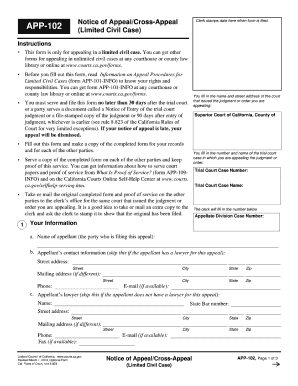
Get Ca App-102 2014
How it works
-
Open form follow the instructions
-
Easily sign the form with your finger
-
Send filled & signed form or save
Tips on how to fill out, edit and sign CA APP-102 online
How to fill out and sign CA APP-102 online?
Get your online template and fill it in using progressive features. Enjoy smart fillable fields and interactivity. Follow the simple instructions below:
Select an accessible CA APP-102 online tool that will speed up the process of submitting legal paperwork and simplify it for everyone. With US Legal Forms, you no longer have to be concerned about generating your documents!
How to complete CA APP-102 in a few straightforward steps:
Utilize US Legal Forms for filling out CA APP-102 online and e-filing documents from the comfort of your home. Feel at ease during any legal procedures and complete forms like a professional.
- Click Get Form to initiate the online template within the PDF editor.
- Navigate to the fillable sections on the document pages and enter all the necessary information.
- Scroll through the checkboxes and choose the correct ones by clicking on them.
- Review your submitted information (name, location of residence, all numbers) twice to avoid typos and mistakes.
- Create your personalized digital signature using the Sign Tool.
- eSign and date the online template.
- Conclude the CA APP-102 by selecting the Done option.
- Email the document or transmit it via Fax or USPS.
- Print it directly from the web browser if you need a hardcopy or save the e-file to your device.
How to Revise Get CA APP-102 2014: Personalize Forms Online
Your easily adjustable and customizable Get CA APP-102 2014 template is readily accessible. Utilize our collection with an integrated online editor.
Do you delay finishing Get CA APP-102 2014 because you simply aren't sure where to begin and how to move forward? We empathize with your concerns and present you with an excellent solution that is unrelated to combating your procrastination!
Our online library of templates ready for editing allows you to browse and choose from thousands of fillable forms tailored for various applications and situations. However, obtaining the form is only the beginning. We provide you with all the essential features to complete, endorse, and modify the document you prefer without leaving our site.
All you need to do is access the document in the editor. Review the wording of Get CA APP-102 2014 and confirm whether it meets your expectations. Start altering the form by utilizing the annotation utilities to give your form a more structured and tidy appearance.
In summary, alongside Get CA APP-102 2014, you'll receive:
Adherence to laws governing eSignatures that regulate their use in online transactions.
With our professional tool, your finalized documents are always legally binding and fully encrypted. We assure the protection of your most sensitive information. Obtain all you need to craft a professional-looking Get CA APP-102 2014. Make a wise decision and explore our platform today!
- Insert checkmarks, circles, arrows, and lines.
- Emphasize, obscure, and amend the existing text.
- If the document is intended for others as well, you can attach fillable fields and distribute them for other parties to complete.
- When you finish adjusting the template, you can acquire the file in any available format or choose any sharing or delivery options.
- A robust suite of editing and annotation tools.
- An integrated legally-binding eSignature feature.
- The capability to produce documents from scratch or based on pre-uploaded templates.
- Compatibility with various platforms and devices for greater convenience.
- Numerous options for securing your files.
- A variety of delivery choices for smoother sharing and dispatching of files.
Grounds for cross appeal typically arise from a desire to contest aspects of the original ruling that were not addressed by the main appeal. This can include challenging legal interpretations or asserting that the decided issues should have been resolved differently. Clearly outlining these points strengthens your case. The CA APP-102 provides helpful structures for organizing your cross appeal.
Industry-leading security and compliance
-
In businnes since 199725+ years providing professional legal documents.
-
Accredited businessGuarantees that a business meets BBB accreditation standards in the US and Canada.
-
Secured by BraintreeValidated Level 1 PCI DSS compliant payment gateway that accepts most major credit and debit card brands from across the globe.


