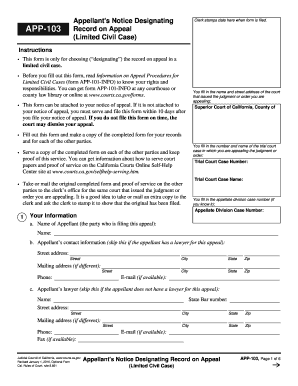
Get Ca App-103 2016
How it works
-
Open form follow the instructions
-
Easily sign the form with your finger
-
Send filled & signed form or save
Tips on how to fill out, edit and sign CA APP-103 online
How to fill out and sign CA APP-103 online?
Get your online template and fill it in using progressive features. Enjoy smart fillable fields and interactivity. Follow the simple instructions below:
Utilize a convenient CA APP-103 online tool that will speed up the process of completing the legal documents and simplify it for everyone. With US Legal Forms, you no longer need to worry about the creation of your files!
Guidelines to fill out CA APP-103 in several simple steps:
Utilize US Legal Forms to complete CA APP-103 online and electronically submit documents from home. Feel at ease during any legal activities and fill out forms like an expert.
- Select Get Form to begin the electronic template in the PDF editor.
- Review the fillable sections on the document pages and input all the required details.
- Look through the checkboxes and choose the necessary ones by clicking on them.
- Review your provided information (name and address, all numbers) carefully to prevent errors and inaccuracies.
- Generate your unique digital signature using the Sign Tool.
- Electronic sign and date the document.
- Finalize the CA APP-103 with the Done option.
- Send the record via email, fax, or USPS.
- Print it directly from the web browser if you need a physical copy or download the PDF file onto your device.
How to modify Get CA APP-103 2016: personalize documents online
Place the appropriate document editing tools at your disposal. Accomplish Get CA APP-103 2016 with our trustworthy service that integrates editing and electronic signature capabilities.
If you aim to finish and verify Get CA APP-103 2016 online effortlessly, then our online cloud-based service is the perfect choice. We offer a comprehensive template catalog of readily available documents you can edit and finalize online. Additionally, there’s no need to print the form or utilize external solutions to render it fillable. All necessary features will be conveniently accessible once you access the document in the editor.
Let’s explore our online editing functionalities and their primary purposes. The editor presents an intuitive interface, ensuring that you won’t require much time to grasp how to operate it. We will examine three key sections that enable you to:
The upper toolbar contains the tools that assist you in emphasizing and obscuring text, omitting graphics and graphical elements (lines, arrows, checkmarks, etc.), adding your signature, initializing, dating the document, and much more.
Utilize the sidebar toolbar if you intend to rearrange the document or remove pages.
Should you wish to make the template fillable for others and share it, you can apply the instruments on the right and insert various fillable fields, signature and date, text box, etc.).
- Alter and comment on the template
- Organize your files
- Make them distributable
Designating a record on appeal involves outlining the documents and evidence necessary for your case. You will need to prepare a document that lists the materials you are requesting, and submit it along with your notice of appeal. By utilizing CA APP-103 effectively, you can be more confident that you include all necessary information. USLegalForms offers templates that simplify this process for you.
Industry-leading security and compliance
-
In businnes since 199725+ years providing professional legal documents.
-
Accredited businessGuarantees that a business meets BBB accreditation standards in the US and Canada.
-
Secured by BraintreeValidated Level 1 PCI DSS compliant payment gateway that accepts most major credit and debit card brands from across the globe.


