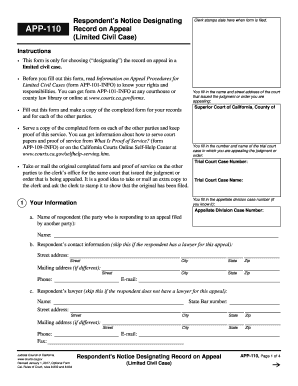
Get Ca App-110 2017
How it works
-
Open form follow the instructions
-
Easily sign the form with your finger
-
Send filled & signed form or save
Tips on how to fill out, edit and sign CA APP-110 online
How to fill out and sign CA APP-110 online?
Get your online template and fill it in using progressive features. Enjoy smart fillable fields and interactivity. Follow the simple instructions below:
Select a suitable CA APP-110 online tool that will speed up the submission of legal documents and simplify the process for everyone. With US Legal Forms, you no longer need to worry about generating your paperwork anymore!
How to fill out CA APP-110 in a few straightforward steps:
Utilize US Legal Forms for completing CA APP-110 online and e-filing documents from home. Feel at ease throughout any legal processes and obtain ready-made templates like a pro.
- Click Get Form to access the electronic template within the PDF editor.
- Look for fillable fields in the document pages and input all necessary information.
- Navigate through the checkboxes and select the relevant ones by clicking on them.
- Review your provided details (name, address, all numbers) carefully to guard against errors and typos.
- Create your personalized digital signature with the Sign Tool.
- eSign and date the electronic template.
- Complete the CA APP-110 by choosing the Done option.
- Email the document or send it via Fax or USPS.
- Print it directly from the web browser if you require a hard copy or download the PDF file to your device.
How to Modify Get CA APP-110 2017: Personalize Forms Online
Enjoy a hassle-free and digital method of modifying Get CA APP-110 2017. Utilize our reliable online option and save a significant amount of time.
Creating each document, including Get CA APP-110 2017, from the ground up takes too long, thus having a proven solution with pre-uploaded form templates can significantly enhance your efficiency.
However, altering them can be challenging, especially with files in PDF format. Thankfully, our extensive library features a built-in editor that allows you to conveniently fill out and modify Get CA APP-110 2017 without needing to leave our site, ensuring you don’t spend hours managing your documents. Here’s how to use our tools with your file:
Whether you need to complete editable Get CA APP-110 2017 or any other document in our catalog, you’re on the right path with our online document editor. It’s simple and secure, requiring no special technical expertise.
Our web-based solution is designed to handle practically everything you can imagine regarding document editing and completion. Stop using outdated methods for handling your forms. Opt for a professional solution to streamline your tasks and reduce paper dependency.
- Step 1. Locate the required form on our site.
- Step 2. Click Get Form to access it in the editor.
- Step 3. Utilize professional editing tools that allow you to add, delete, comment on, and highlight or obscure text.
- Step 4. Create and append a legally-recognized signature to your document using the sign option from the top menu.
- Step 5. If the form layout does not appear as desired, take advantage of the tools on the right to add, remove, and rearrange pages.
- Step 6. Insert fillable fields so that others can be invited to complete the form (if necessary).
- Step 7. Distribute or send the document, print it, or select the format you wish to download the file in.
Good reasons to drop a restraining order may include a change in circumstances, such as reconciliation with the other party or a reassessment of the situation. Additionally, if there has been no contact or threat for a significant period, it may be appropriate to consider withdrawal. Consult with a legal professional first to understand the implications of your decision. Tools like CA APP-110 can assist in navigating this process safely.
Industry-leading security and compliance
-
In businnes since 199725+ years providing professional legal documents.
-
Accredited businessGuarantees that a business meets BBB accreditation standards in the US and Canada.
-
Secured by BraintreeValidated Level 1 PCI DSS compliant payment gateway that accepts most major credit and debit card brands from across the globe.


