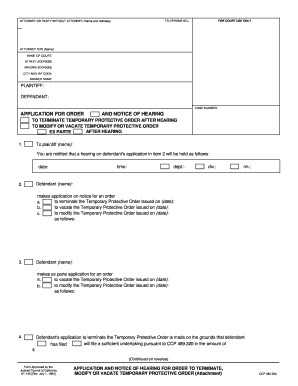
Get Ca At-145 1983-2025
How it works
-
Open form follow the instructions
-
Easily sign the form with your finger
-
Send filled & signed form or save
Tips on how to fill out, edit and sign CA AT-145 online
How to fill out and sign CA AT-145 online?
Get your online template and fill it in using progressive features. Enjoy smart fillable fields and interactivity. Follow the simple instructions below:
Choose a suitable CA AT-145 online service that will expedite the completion of legal documents and simplify the process for everyone. With US Legal Forms, you no longer need to worry about drafting your forms!
How you can complete CA AT-145 in just a few simple steps:
Utilize US Legal Forms for completing CA AT-145 online and e-filing documents from the comfort of your home. Feel at ease during any legal procedures and obtain templates like a professional.
- Click Get Form to initiate the electronic template within the PDF editor.
- Navigate to the fillable sections in the document and enter all necessary information.
- Review the checkboxes and select the relevant ones by clicking on them.
- Verify your provided information (name and address, all numbers) twice to avoid typos and mistakes.
- Create your unique digital signature using the Sign Tool.
- eSign and date the online template.
- Finish the CA AT-145 by selecting the Done option.
- Email the document or transmit it via Fax or USPS.
- Print it out directly from the web browser if you require a hard copy or download the PDF file to your device.
How to amend Get CA AT-145 1983: personalize forms via the internet
Utilize our sophisticated editor to convert a basic online template into a finalized document. Keep reading to discover how to alter Get CA AT-145 1983 online effortlessly.
Once you locate a suitable Get CA AT-145 1983, all that is left to do is modify the template according to your needs or legal stipulations. In addition to completing the fillable form with precise information, you may wish to remove some clauses in the document that are not pertinent to your situation. Conversely, you might want to insert some absent terms in the original form. Our advanced document editing capabilities are the ideal method to rectify and modify the form.
The editor allows you to alter the content of any form, even if the file is in PDF format. You can add and delete text, insert fillable fields, and make additional modifications while preserving the initial formatting of the document. You can also rearrange the layout by modifying the order of the pages.
You do not need to print the Get CA AT-145 1983 to endorse it. The editor comes with electronic signature functionality. Most forms already contain signature fields. Therefore, you just need to affix your signature and request one from the other party involved via email.
Follow this step-by-step instruction to construct your Get CA AT-145 1983:
After all parties finish the document, you will receive a signed copy that you can download, print, and distribute to others.
Our solutions allow you to conserve significant time and minimize the likelihood of errors in your documents. Optimize your document workflows with effective editing tools and a robust eSignature solution.
- Open the desired form.
- Utilize the toolbar to adapt the form to your specifications.
- Complete the form with accurate information.
- Click on the signature field and insert your electronic signature.
- Send the document for signing to other signers if needed.
To fill out a request for live scan in California, you need to complete the appropriate form, providing personal information such as your name, address, and identification details. Follow the instructions in the CA AT-145 documentation to ensure all required fields are filled correctly. For added assistance, platforms like USLegalForms offer resources that help streamline this process effectively.
Industry-leading security and compliance
-
In businnes since 199725+ years providing professional legal documents.
-
Accredited businessGuarantees that a business meets BBB accreditation standards in the US and Canada.
-
Secured by BraintreeValidated Level 1 PCI DSS compliant payment gateway that accepts most major credit and debit card brands from across the globe.


