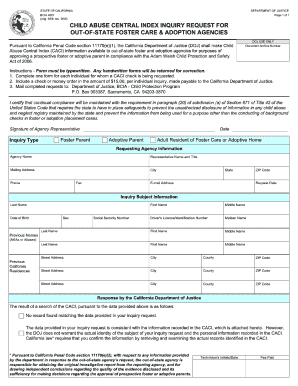
Get Ca Bcia 4057 2009-2025
How it works
-
Open form follow the instructions
-
Easily sign the form with your finger
-
Send filled & signed form or save
Tips on how to fill out, edit and sign CA BCIA 4057 online
How to fill out and sign CA BCIA 4057 online?
Get your online template and fill it in using progressive features. Enjoy smart fillable fields and interactivity. Follow the simple instructions below:
Utilize a helpful CA BCIA 4057 internet-based tool that will expedite the process of completing the legal documents, making it easy for everyone.
With US Legal Forms, you can set aside your concerns regarding the preparation of your paperwork!
Use US Legal Forms for completing CA BCIA 4057 online and e-filing documents from your residence. Feel confident throughout any legal processes and complete forms like an expert.
- Click Get Form to access the web template in the PDF editor.
- Navigate to the fillable sections on the document pages and enter all the required information.
- Review the checkboxes and select the relevant ones by clicking on them.
- Verify your provided information (name and home address, all numbers) two times to avoid typos and errors.
- Generate your unique digital signature using the Sign Tool.
- eSign and date the document.
- Finalize the CA BCIA 4057 by clicking the Done button.
- Send the document via email or deliver it by Fax or USPS.
- Print directly from the web browser if you need a physical copy or download the PDF file to your device.
How to modify Get CA BCIA 4057 2009: personalize forms online
Streamline your document preparation workflow and tailor it to your specifications with just a few clicks. Complete and validate Get CA BCIA 4057 2009 by utilizing a powerful yet user-friendly online editor.
Handling paperwork is consistently challenging, especially when it is done infrequently. It requires you to diligently adhere to all regulations and correctly fill in every field with complete and accurate details. However, it frequently happens that you need to amend the form or add additional fields to complete. If you need to enhance Get CA BCIA 4057 2009 prior to submission, the best method to do so is by employing our sturdy yet easy-to-navigate online editing tools.
This all-encompassing PDF editing application allows you to swiftly and effortlessly finalize legal documents from any device connected to the internet, make simple adjustments to the form, and incorporate more fillable fields. The service allows you to designate a specific area for each type of information, such as Name, Signature, Currency, and SSN, etc. You can make these fields mandatory or conditional and decide who should fill in each field by assigning them to a particular recipient.
Follow the steps outlined below to enhance your Get CA BCIA 4057 2009 online:
Our editor is a versatile multi-functional online solution that can assist you in quickly and easily refining Get CA BCIA 4057 2009 alongside other forms to suit your requirements. Enhance document preparation and submission time and ensure your documentation appears flawless without any trouble.
- Access the required template from the directory.
- Complete the empty fields with Text and utilize Check and Cross tools for the tickboxes.
- Use the right-hand toolbar to modify the form by adding new fillable sections.
- Choose the fields according to the type of information you want to collect.
- Set these fields as mandatory, optional, and conditional and arrange their sequence.
- Assign each field to a specific individual using the Add Signer feature.
- Confirm that you have made all the necessary alterations and click Done.
CACI stands for the California Child Abuse Central Index, which is a database maintained for reporting child abuse cases. When a background check is performed, CACI can provide important information regarding an individual’s history of child abuse allegations. This resource is vital for ensuring child safety and is particularly relevant for anyone involved in caregiving, making understanding CACI essential when dealing with the CA BCIA 4057.
Industry-leading security and compliance
-
In businnes since 199725+ years providing professional legal documents.
-
Accredited businessGuarantees that a business meets BBB accreditation standards in the US and Canada.
-
Secured by BraintreeValidated Level 1 PCI DSS compliant payment gateway that accepts most major credit and debit card brands from across the globe.


