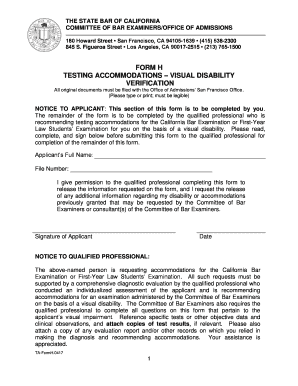
Get Ca Calbar Form H 2017-2025
How it works
-
Open form follow the instructions
-
Easily sign the form with your finger
-
Send filled & signed form or save
Tips on how to fill out, edit and sign CA CalBar Form H online
How to fill out and sign CA CalBar Form H online?
Get your online template and fill it in using progressive features. Enjoy smart fillable fields and interactivity. Follow the simple instructions below:
Utilize a user-friendly CA CalBar Form H online tool that will expedite the process of submitting legal documents and simplify it for everyone.
With US Legal Forms, you no longer need to worry about preparing your documents!
Use US Legal Forms to complete CA CalBar Form H online and e-file documents from the comfort of your home. Feel secure in all legal proceedings and acquire templates like a pro.
- Select Get Form to initiate the e-template within the PDF editor.
- Examine the fillable fields on the document pages and input all necessary information.
- Review the checkboxes and select the relevant ones by clicking on them.
- Review your entered details (name and address, all numbers) carefully to avoid typos and errors.
- Create your unique digital signature using the Sign Tool.
- eSign and date the online template.
- Finalize the CA CalBar Form H by clicking the Done button.
- Send the document via Email, Fax, or USPS.
- Print it directly from the web browser if you need a hard copy or download the PDF file to your device.
How to Alter Get CA CalBar Form H 2017: Tailor Forms Online
Eliminate the outdated method of filling out Get CA CalBar Form H 2017 on paper. Have the document completed and validated in moments using our expert online editor.
Are you struggling to modify and finalize Get CA CalBar Form H 2017? With an advanced editor like ours, you can accomplish this task in just a few minutes without the necessity of printing and scanning documents back and forth. We provide entirely adaptable and straightforward document templates that will initiate your process and assist you in crafting the required document template online.
All documents, by default, include fillable fields that you can utilize immediately upon opening the document. However, if you wish to enhance the existing content of the form or add new data, you can pick from an array of customization and annotation tools. Emphasize, obscure, and annotate the text; insert checkmarks, lines, text boxes, images, and notes. Furthermore, you can swiftly certify the document with a legally-recognized signature. The finalized form can be shared with others, securely stored, dispatched to external applications, or transformed into various formats.
You’ll never regret opting for our online solution to process Get CA CalBar Form H 2017 because it is:
Don't waste your time completing your Get CA CalBar Form H 2017 the antiquated way - with pencil and paper. Utilize our feature-rich solution instead. It offers you an extensive suite of editing tools, integrated eSignature features, and user-friendly design. What makes it exceptional is the collaborative capabilities - you can work together on forms with anyone, create a well-organized document approval workflow from start to finish, and so much more. Experience our online solution and receive the greatest value for your investment!
- Simple to establish and operate, even for those who have never filled documents digitally before.
- Robust enough to cater to a variety of modification needs and document formats.
- Reliable and safe, making your editing experience secure every time.
- Accessible across various operating systems, enabling you to complete the document from anywhere.
- Able to produce forms based on pre-designed templates.
- Compatible with a wide range of file formats: PDF, DOC, DOCX, PPT, and JPEG, etc.
You can get California state tax forms by visiting the California Franchise Tax Board's website, where they offer downloadable options. If you prefer physical copies, you can order them through mail or visit your local tax office. Don't forget to check for specific forms like the CA CalBar Form H, which may be relevant to your situation.
Industry-leading security and compliance
-
In businnes since 199725+ years providing professional legal documents.
-
Accredited businessGuarantees that a business meets BBB accreditation standards in the US and Canada.
-
Secured by BraintreeValidated Level 1 PCI DSS compliant payment gateway that accepts most major credit and debit card brands from across the globe.


