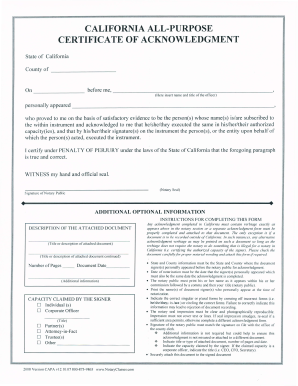
Get Ca Capa 2007-2025
How it works
-
Open form follow the instructions
-
Easily sign the form with your finger
-
Send filled & signed form or save
Tips on how to fill out, edit and sign CA CAPA online
How to fill out and sign CA CAPA online?
Get your online template and fill it in using progressive features. Enjoy smart fillable fields and interactivity. Follow the simple instructions below:
Choose an efficient CA CAPA online tool that will expedite the process of completing the legal paperwork and streamline it for everyone. With US Legal Forms, you no longer need to worry about preparing your documents!
Here’s how you can complete CA CAPA in a few straightforward steps:
Utilize US Legal Forms for managing CA CAPA online and e-filing documents from the comfort of your home. Feel at ease throughout any legal processes and complete templates like an expert.
- Click on Get Form to access the e-template within the PDF editor.
- Navigate to the fillable fields on the template pages and enter all necessary information.
- Look through the checkboxes and choose the relevant ones by clicking on them.
- Verify your entered information (name and address, all numbers) twice to avoid discrepancies and mistakes.
- Create your personalized electronic signature using the Sign Tool.
- eSign and date the document.
- Finalize the CA CAPA using the Done option.
- Send the document via Email or transmit it by Fax or USPS.
- Print it directly from the browser if you require a physical copy or download the e-file to your device.
How to Modify Get CA CAPA 2007: Personalize Forms Online
Clear the clutter from your document handling process. Uncover the most efficient way to locate, alter, and submit a Get CA CAPA 2007.
The task of preparing Get CA CAPA 2007 demands accuracy and concentration, especially for individuals who are not well acquainted with this kind of work. It's vital to choose an appropriate template and complete it with accurate details. With the right method for managing documents, you can access all the tools you need.
You can smoothly enhance your editing workflow without acquiring new abilities. Locate the ideal sample of Get CA CAPA 2007 and fill it out right away without navigating between your browser windows. Explore additional resources to modify your Get CA CAPA 2007 form in the editing view.
While on the Get CA CAPA 2007 page, click the Get form button to commence editing. Input your details directly into the form, as all the necessary tools are readily available here. The template is pre-structured, so the effort required from the user is minimal. Utilize the interactive fillable areas in the editor to effortlessly complete your documents. Simply click on the form and enter the editor mode immediately. Complete the interactive field, and your file is ready.
Occasionally, a minor mistake can spoil the entire form when completed manually. Eliminate errors in your documentation. Locate the samples you need in moments and finalize them digitally using an intelligent editing solution.
- Add additional text elsewhere in the document if necessary. Utilize the Text and Text Box options to place text in a separate area.
- Incorporate pre-designed visual components like Circle, Cross, and Check using the respective tools.
- If necessary, capture or upload visuals to the document using the Image feature.
- For any drawings needed in the document, apply Line, Arrow, and Draw tools.
- Experiment with the Highlight, Erase, and Blackout tools to modify the text within the document.
- If comments are required on specific sections of the document, select the Sticky tool and position a note where desired.
A CAPA certification is a formal recognition that indicates a company has implemented a comprehensive corrective and preventive action system. This certification ensures that organizations can effectively identify and mitigate risks associated with their products or services. By pursuing CA CAPA certification, businesses can enhance their risk management and quality assurance practices, driving overall operational success.
Industry-leading security and compliance
-
In businnes since 199725+ years providing professional legal documents.
-
Accredited businessGuarantees that a business meets BBB accreditation standards in the US and Canada.
-
Secured by BraintreeValidated Level 1 PCI DSS compliant payment gateway that accepts most major credit and debit card brands from across the globe.


