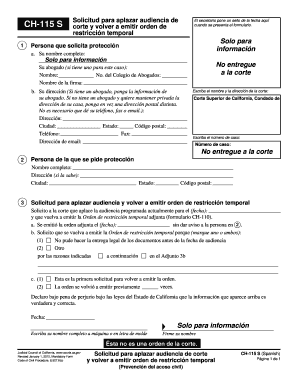
Get Ca Ch-115 S 2012-2025
How it works
-
Open form follow the instructions
-
Easily sign the form with your finger
-
Send filled & signed form or save
Tips on how to fill out, edit and sign CA CH-115 S online
How to fill out and sign CA CH-115 S online?
Get your online template and fill it in using progressive features. Enjoy smart fillable fields and interactivity. Follow the simple instructions below:
Choose a useful CA CH-115 S online tool that will accelerate the process of submitting the legal documents and simplify it for everyone.
With US Legal Forms, you can stop stressing about the creation of your paperwork!
Utilize US Legal Forms for completing CA CH-115 S online and e-filing documents from home. Feel at ease during any legal proceedings and prepare forms like a professional.
- Press Get Form to launch the online template in the PDF editor.
- Examine the fillable fields in the sample documents and enter all the required information.
- Review the checkboxes and select the appropriate ones by clicking on them.
- Review your entered information (name and residence, all numbers) carefully to avoid mistakes and typos.
- Create your unique digital signature using the Sign Tool.
- eSign and date the online template.
- Finalize the CA CH-115 S with the Done option.
- Send the document via Email, Fax, or USPS.
- Print it directly from your web browser if you need a hard copy or download the PDF file to your device.
How to modify Get CA CH-115 S 2012: personalize forms online
Bid farewell to an old-fashioned paper-oriented method of completing Get CA CH-115 S 2012. Have the document prepared and validated in moments using our expert online editor.
Are you struggling to alter and complete Get CA CH-115 S 2012? With a robust editor like ours, you can achieve this task in only minutes without needing to print and scan documents back and forth. We provide fully editable and user-friendly document templates that will act as a foundation and assist you in finishing the required form online.
All forms, by default, have fillable fields you can complete as soon as you access the document. However, if you need to enhance the existing content of the form or add new elements, you can select from a range of editing and annotation tools. Emphasize, obscure, and comment on the text; add ticks, lines, text boxes, images, notes, and remarks. Additionally, you can easily certify the document with a legally-binding signature. The finalized form can be shared with others, saved, imported to external applications, or converted into any popular format.
You won’t make a mistake by using our web-based tool to fill out Get CA CH-115 S 2012 because it's:
Don't waste time completing your Get CA CH-115 S 2012 in an outdated manner - with pen and paper. Utilize our comprehensive tool instead. It offers you a versatile array of editing tools, integrated eSignature functionalities, and convenience. What sets it apart from similar alternatives is the team collaboration features - you can work together on documents with anyone, create a well-organized document approval workflow from scratch, and much more. Try our online solution and get the most value for your investment!
- Simple to set up and operate, even for those who haven’t filled documents online before.
- Robust enough to accommodate various editing needs and document types.
- Safe and secure, ensuring your editing experience is protected every time.
- Accessible across different devices, making it easy to complete the document from any location.
- Able to generate forms based on pre-designed templates.
- Compatible with numerous document formats: PDF, DOC, DOCX, PPT, and JPEG, etc.
In California, the standard of proof for a civil restraining order is the preponderance of the evidence, meaning that it is more likely than not that harassment has occurred. You should be prepared to present sufficient evidence to meet this standard. Completing the CA CH-115 S form correctly can help clarify your points and submissions. Ensuring your documentation aligns with this standard can enhance your chances of obtaining an order.
Industry-leading security and compliance
-
In businnes since 199725+ years providing professional legal documents.
-
Accredited businessGuarantees that a business meets BBB accreditation standards in the US and Canada.
-
Secured by BraintreeValidated Level 1 PCI DSS compliant payment gateway that accepts most major credit and debit card brands from across the globe.


