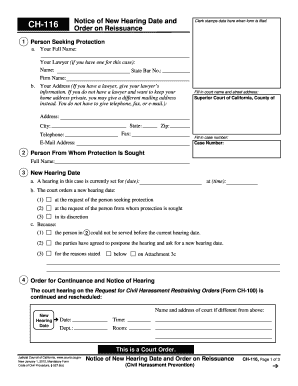
Get Ca Ch-116 2012
How it works
-
Open form follow the instructions
-
Easily sign the form with your finger
-
Send filled & signed form or save
Tips on how to fill out, edit and sign CA CH-116 online
How to fill out and sign CA CH-116 online?
Get your online template and fill it in using progressive features. Enjoy smart fillable fields and interactivity. Follow the simple instructions below:
Choose a practical CA CH-116 online tool that will accelerate the process of submitting legal documents, making it effortless for everyone.
With US Legal Forms, you no longer need to worry about generating your documents!
Utilize US Legal Forms for completing CA CH-116 online and electronically submitting forms from the comfort of your home. Feel relaxed during any legal processes and create templates like a professional.
- Click Get Form to access the template within the PDF editor.
- Navigate to the fillable fields on the document pages and input all the necessary information.
- Review the checkboxes and choose the correct ones by clicking on them.
- Double-check your entered information (name and address, all numbers) to avoid typos and errors.
- Create your unique electronic signature using the Sign Tool.
- eSign and date the online template.
- Finish the CA CH-116 by clicking the Done option.
- Send the document via email, Fax, or USPS.
- Print it out directly through the web browser if you need a hardcopy or save the PDF file to your device.
How to Modify Get CA CH-116 2012: Personalize Documents Online
Utilize the convenience of the multifaceted web-based editor while filling out your Get CA CH-116 2012. Take advantage of the assortment of tools to swiftly fill in the blanks and supply the necessary information immediately.
Drafting paperwork can be lengthy and expensive unless you possess pre-made interactive templates and fill them out digitally. The optimal approach to managing the Get CA CH-116 2012 is to employ our specialized and versatile online editing resources. We furnish you with all the essential tools for quick form completion and allow you to make any modifications to your documents, tailoring them to specific requirements.
Furthermore, you can comment on the modifications and leave notes for other stakeholders.
Handling the Get CA CH-116 2012 in our robust online editor is the quickest and most effective strategy to organize, submit, and share your documents as needed from anywhere. The tool operates in the cloud, allowing you to access it from any location on any internet-enabled device. All forms you create or complete are securely stored in the cloud, ensuring you can always retrieve them when required without the fear of losing them. Stop spending time on manual document filling and eliminate paper; handle everything online with minimal effort.
- Complete the blanks using Text, Cross, Check, Initials, Date, and Sign tools.
- Emphasize key information with a chosen color or underline them.
- Conceal sensitive information using the Blackout tool or simply remove it.
- Add images to illustrate your Get CA CH-116 2012.
- Substitute the original text with one that fits your needs.
- Include comments or sticky notes to inform others about the changes.
- Remove unnecessary fillable fields and assign them to specific individuals.
- Secure the template with watermarks, add dates, and bates numbers.
- Distribute the documents in various ways and save them on your device or the cloud in numerous formats after making your adjustments.
The burden of proof for a restraining order in California generally lies with the requesting party, who must show a reasonable belief of harm or abuse. The evidence must be credible and significant to justify the order. Understanding this standard is essential for both applicants and defendants dealing with CA CH-116.
Industry-leading security and compliance
-
In businnes since 199725+ years providing professional legal documents.
-
Accredited businessGuarantees that a business meets BBB accreditation standards in the US and Canada.
-
Secured by BraintreeValidated Level 1 PCI DSS compliant payment gateway that accepts most major credit and debit card brands from across the globe.


