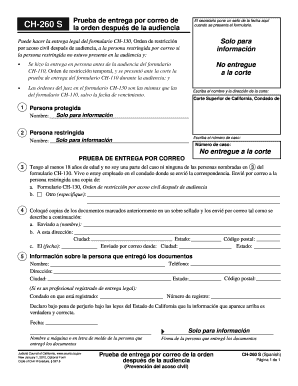
Get Ca Ch-260 S 2012-2025
How it works
-
Open form follow the instructions
-
Easily sign the form with your finger
-
Send filled & signed form or save
Tips on how to fill out, edit and sign CA CH-260 S online
How to fill out and sign CA CH-260 S online?
Get your online template and fill it in using progressive features. Enjoy smart fillable fields and interactivity. Follow the simple instructions below:
Select a user-friendly CA CH-260 S online instrument that will expedite the procedure of finalizing legal documents and make it accessible for all.
With US Legal Forms, you no longer have to worry about drafting your paperwork!
Utilize US Legal Forms for completing CA CH-260 S online and e-filing documents from the comfort of your home. Feel at ease during any legal processes and obtain templates like a pro.
- Click Get Form to access the electronic template in the PDF editor.
- Review the fillable fields in the sample pages and enter all necessary information.
- Inspect the checkboxes and select the correct ones by clicking on them.
- Verify your entered details (name and address, all numbers) twice to safeguard against typos and mistakes.
- Design your personalized digital signature using the Sign Tool.
- eSign and date the electronic template.
- Complete the CA CH-260 S with the Done option.
- Email the document or send it via Fax or USPS.
- Print it straight from the browser if you require a hard copy or download the electronic file to your device.
How to revise Get CA CH-260 S 2012: personalize forms online
Streamline your document preparation workflow and tailor it to your requirements with just a few clicks. Complete and endorse Get CA CH-260 S 2012 using a powerful yet user-friendly online editor.
Preparing documents is often challenging, particularly when you handle them infrequently. It requires you to meticulously follow all the procedures and thoroughly fill in every section with complete and accurate details. However, it frequently occurs that you need to modify the document or include additional fields to complete. If you wish to enhance Get CA CH-260 S 2012 before submission, the easiest method is to utilize our powerful and straightforward online editing tools.
This comprehensive PDF editing tool enables you to swiftly and effortlessly finalize legal documents from any device with internet access, make simple adjustments to the template, and insert more fillable sections. The platform allows you to designate a specific field for each type of information, such as Name, Signature, Currency, and SSN, among others. You can designate them as mandatory or conditional and select who should complete each section by assigning them to a specific recipient.
Our editor is a versatile, feature-rich online solution that enables you to swiftly and effortlessly customize Get CA CH-260 S 2012 along with other forms according to your preferences. Reduce document preparation and submission time and ensure your documentation appears flawless without any difficulties.
- Access the necessary template from the catalog.
- Complete the fields with Text and utilize Check and Cross tools for the tick boxes.
- Use the right-side panel to modify the template by adding new fillable sections.
- Choose the fields based on the types of information you want to gather.
- Set these fields as mandatory, optional, or conditional and adjust their sequence.
- Assign each field to a particular signer using the Add Signer feature.
- Verify that all necessary modifications are made and click Done.
To prove someone is harassing you, you need to demonstrate a pattern of unwanted behavior that causes distress. This could include evidence such as text messages, emails, or witness statements. It helps to have clear documentation when completing forms like the CA CH-260 S to ensure the court understands the severity of the situation.
Industry-leading security and compliance
-
In businnes since 199725+ years providing professional legal documents.
-
Accredited businessGuarantees that a business meets BBB accreditation standards in the US and Canada.
-
Secured by BraintreeValidated Level 1 PCI DSS compliant payment gateway that accepts most major credit and debit card brands from across the globe.


