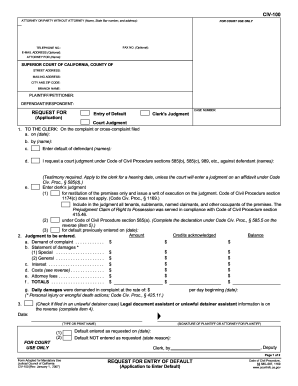
Get Ca Civ-100 2007
How it works
-
Open form follow the instructions
-
Easily sign the form with your finger
-
Send filled & signed form or save
Tips on how to fill out, edit and sign CA CIV-100 online
How to fill out and sign CA CIV-100 online?
Get your online template and fill it in using progressive features. Enjoy smart fillable fields and interactivity. Follow the simple instructions below:
Select a useful CA CIV-100 online resource that will expedite the process of filling out the legal documents and facilitate it for everyone involved. With US Legal Forms, you can stop worrying about drafting your documents!
How to file CA CIV-100 in just a few straightforward steps:
Utilize US Legal Forms for completing CA CIV-100 online and e-filing paperwork from your residence. Feel secure during any legal processes and fill out templates like an expert.
- Click Get Form to access the e-template in the PDF editor.
- Navigate to the fillable sections on the sample pages and enter all necessary information.
- Review the checkboxes and pick the required ones by clicking on them.
- Verify your inputted details (name and residential address, all numbers) twice to safeguard against typos and errors.
- Create your personalized electronic signature using the Sign Tool.
- eSign and date the document.
- Complete the CA CIV-100 using the Done option.
- Email the document or dispatch it via Fax or USPS.
- Print it directly from the web browser if you need a hardcopy or download the PDF file to your device.
How to Modify Get CA CIV-100 2007: Personalize Forms Digitally
Bid farewell to a conventional paper-based method of executing Get CA CIV-100 2007. Have the form completed and validated swiftly with our exceptional online editor.
Are you finding it difficult to alter and complete Get CA CIV-100 2007? With a professional editor like ours, you can accomplish this task in just a few minutes without the necessity to print and scan documents back and forth. We offer entirely editable and user-friendly form templates that will serve as a foundation and assist you in finishing the required form online.
All forms automatically come with fillable fields that you can fill out as soon as you access the template. However, if you wish to enhance the current content of the document or add new information, you can select from a range of editing and annotation tools. Highlight, black out, and comment on the document; insert checkmarks, lines, text boxes, images, and notes, as well as comments. Furthermore, you can promptly certify the template with a legally-valid signature. The finalized document can be shared with others, stored, sent to external applications, or converted into any popular format.
You’ll never go wrong by selecting our web-based solution to finalize Get CA CIV-100 2007 because it is:
Don't squander time completing your Get CA CIV-100 2007 in an outdated manner - with pen and paper. Opt for our comprehensive solution instead. It provides a complete suite of editing tools, built-in eSignature functionalities, and user-friendliness. What makes it unique is the team collaboration features - you can collaborate on forms with anyone, create a well-organized document approval process from start to finish, and much more. Experience our online tool and get the most value for your investment!
- Simple to set up and utilize, even for users who haven’t engaged with online documents before.
- Robust enough to cater to various editing requirements and form types.
- Safe and secure, ensuring your editing experience is protected every time.
- Accessible across multiple devices, making it easy to complete the form from virtually anywhere.
- Able to generate forms based on pre-made templates.
- Compatible with various file formats: PDF, DOC, DOCX, PPT, and JPEG, etc.
Filling out a certificate of service form requires attention to detail. Start by documenting the names of the parties involved and confirming the method of service used. It’s beneficial to refer to the format of the CA CIV-100 to ensure you meet all necessary requirements. USLegalForms offers templates to help you complete your certificate of service accurately.
Industry-leading security and compliance
-
In businnes since 199725+ years providing professional legal documents.
-
Accredited businessGuarantees that a business meets BBB accreditation standards in the US and Canada.
-
Secured by BraintreeValidated Level 1 PCI DSS compliant payment gateway that accepts most major credit and debit card brands from across the globe.


