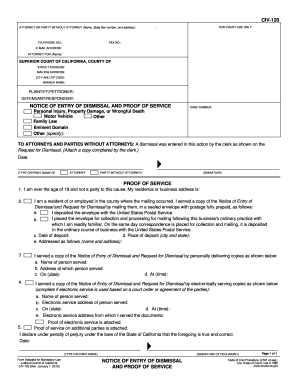
Get Ca Civ-120 2012-2025
How it works
-
Open form follow the instructions
-
Easily sign the form with your finger
-
Send filled & signed form or save
Tips on how to fill out, edit and sign CA CIV-120 online
How to fill out and sign CA CIV-120 online?
Get your online template and fill it in using progressive features. Enjoy smart fillable fields and interactivity. Follow the simple instructions below:
Go with a convenient CA CIV-120 web service that will quicken the process of submitting the legal documents and make it easier for everyone. With US Legal Forms, you don't have to bother yourself about the preparation of your paperwork no longer!
How you can fill out CA CIV-120 in certain simple steps:
-
Click Get Form to open the web-template in the PDF editor.
-
Check out fillable areas on the sample pages and input all the needed data.
-
Explore the checkboxes and choose the needed ones by tapping on them.
-
Check your provided information (name and place of residence, all numbers) twice to protect yourself from misprints and mistakes.
-
Create your distinctive digital certification mark with the Sign Tool.
-
eSign and date the template.
-
Conclude the CA CIV-120 with the Done button.
-
Email the file or send it by Fax or USPS.
-
Print it out directly in the browser if you need a hardcopy or download the PDF-file to your gadget.
Use US Legal Forms for completing CA CIV-120 on the web and e-filing documents from home. Feel comfortable during any legal procedures and get ready templates like a specialist.
How to edit CA CIV-120: personalize forms online
Doing paperwork is easy with smart online tools. Eliminate paperwork with easily downloadable CA CIV-120 templates you can edit online and print out.
Preparing documents and paperwork must be more reachable, whether it is a daily element of one’s profession or occasional work. When a person must file a CA CIV-120, studying regulations and instructions on how to complete a form correctly and what it should include might take a lot of time and effort. However, if you find the right CA CIV-120 template, finishing a document will stop being a struggle with a smart editor at hand.
Discover a wider variety of functions you can add to your document flow routine. No need to print out, fill out, and annotate forms manually. With a smart modifying platform, all the essential document processing functions will always be at hand. If you want to make your work process with CA CIV-120 forms more efficient, find the template in the catalog, click on it, and discover a less complicated method to fill it in.
- If you need to add text in a random part of the form or insert a text field, use the Text and Text field instruments and expand the text in the form as much as you need.
- Take advantage of the Highlight instrument to stress the important parts of the form. If you need to conceal or remove some text pieces, utilize the Blackout or Erase tools.
- Customize the form by adding default graphic components to it. Use the Circle, Check, and Cross tools to add these elements to the forms, if needed.
- If you need additional annotations, use the Sticky note tool and put as many notes on the forms page as required.
- If the form requires your initials or date, the editor has tools for that too. Minimize the chance of errors by using the Initials and Date instruments.
- It is also easy to add custom graphic components to the form. Use the Arrow, Line, and Draw tools to customize the file.
The more tools you are familiar with, the better it is to work with CA CIV-120. Try the solution that provides everything required to find and edit forms in a single tab of your browser and forget about manual paperwork.
Writing a successful motion to dismiss requires a clear understanding of the legal basis for your request. Use the CA CIV-120 form to articulate your arguments succinctly while ensuring you provide supporting evidence where necessary. Crafting well-structured arguments and adhering to California court rules are vital for a persuasive motion. Before submitting, reviewing your motion for clarity and compliance can bolster its effectiveness.
Industry-leading security and compliance
-
In businnes since 199725+ years providing professional legal documents.
-
Accredited businessGuarantees that a business meets BBB accreditation standards in the US and Canada.
-
Secured by BraintreeValidated Level 1 PCI DSS compliant payment gateway that accepts most major credit and debit card brands from across the globe.


