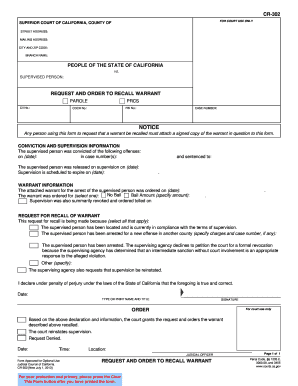
Get Ca Cr-302 2013-2025
How it works
-
Open form follow the instructions
-
Easily sign the form with your finger
-
Send filled & signed form or save
Tips on how to fill out, edit and sign CA CR-302 online
How to fill out and sign CA CR-302 online?
Get your online template and fill it in using progressive features. Enjoy smart fillable fields and interactivity. Follow the simple instructions below:
Utilize a convenient CA CR-302 online service that will expedite the process of completing the legal documents and simplify it for everyone. With US Legal Forms, you can forget about the hassle of crafting your paperwork!
Steps to complete CA CR-302 in a few easy steps:
Use US Legal Forms for completing CA CR-302 online and electronically submitting documents from the comfort of your home. Feel secure during any legal processes and fill out forms like a pro.
- Click on Get Form to access the online template within the PDF editor.
- Review the fillable fields on the document pages and input all the necessary information.
- Examine the checkboxes and select the appropriate ones by clicking on them.
- Verify your entered details (name and residence, all numbers) once again to prevent mistakes and inaccuracies.
- Generate your personalized digital signature using the Sign Tool.
- eSign and date the online template.
- Finalize the CA CR-302 by clicking the Done button.
- Email the document or transmit it by Fax or USPS.
- Print it out straight from the browser if you need a physical copy or download the PDF to your device.
How to modify Get CA CR-302 2013: personalize forms online
Explore an independent service to manage all your documentation effortlessly.
Locate, modify, and finalize your Get CA CR-302 2013 within a single platform utilizing intelligent tools.
The era when individuals had to print forms or even manually write them is behind us. Nowadays, all it requires to obtain and complete any form, like Get CA CR-302 2013, is to open one browser tab. Here, you can access the Get CA CR-302 2013 form and tailor it in any manner you require, from typing text directly into the document to sketching it on a digital sticky note and attaching it. Uncover tools that will simplify your documentation process without extra hassle.
Press the Get form button to swiftly prepare your Get CA CR-302 2013 documentation and commence editing immediately. In the editing mode, you can conveniently populate the template with your details for submission. Just click on the area you want to alter and input the information promptly. The editor's interface is user-friendly and doesn’t necessitate any special skills. Once you’ve completed the modifications, verify the information's correctness once again and sign the document. Click on the signature area and follow the prompts to electronically sign the form in no time.
Preparing Get CA CR-302 2013 documentation will never be perplexing again if you know where to locate the appropriate template and complete it swiftly. Do not hesitate to give it a try.
- Utilize Strike, Tick, or Circle tools to identify the data in the document.
- Incorporate textual content or fillable text sections using text modification tools.
- Remove, Emphasize, or Obscure text portions in the document using the respective tools.
- Insert a date, initials, or even a picture into the document if needed.
- Employ the Sticky note tool to comment on the form.
- Make use of the Arrow and Line, or Draw tool to introduce visual components to your document.
To clear a failure to appear in California, you must file a motion using CA CR-302. This motion allows you to address the situation and demonstrate your intent to comply with the original court order. It can help you resolve any penalties or warrants related to the failure to appear. Consider hiring legal assistance to help guide you through the process.
Industry-leading security and compliance
-
In businnes since 199725+ years providing professional legal documents.
-
Accredited businessGuarantees that a business meets BBB accreditation standards in the US and Canada.
-
Secured by BraintreeValidated Level 1 PCI DSS compliant payment gateway that accepts most major credit and debit card brands from across the globe.


