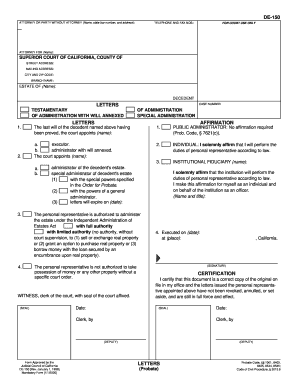
Get Ca De-150 1998-2025
How it works
-
Open form follow the instructions
-
Easily sign the form with your finger
-
Send filled & signed form or save
Tips on how to fill out, edit and sign CA DE-150 online
How to fill out and sign CA DE-150 online?
Get your online template and fill it in using progressive features. Enjoy smart fillable fields and interactivity. Follow the simple instructions below:
Choose a suitable CA DE-150 online service that will accelerate the procedure of finishing the legal documents, simplifying it for everyone.
With US Legal Forms, worries about generating your paperwork are a thing of the past!
Utilize US Legal Forms for filling out CA DE-150 online and e-submitting documents from home. Feel secure during all legal processes and obtain ready-made templates like a professional.
- Press Get Form to access the web-template within the PDF editor.
- Navigate to the fillable sections on the document pages and enter all the necessary information.
- Review the checkboxes and choose the correct ones by clicking on them.
- Verify your entered details (name and address, all digits) twice to avoid typos and mistakes.
- Create your personalized electronic signature using the Sign Tool.
- eSign and timestamp the e-template.
- Finalize the CA DE-150 by selecting the Done option.
- Send the document via email or transmit it by Fax or USPS.
- Directly print it in the internet browser if you need a hard copy or download the PDF-file to your device.
How to modify Get CA DE-150 1998: personalize forms online
Provide the appropriate document editing features at your fingertips. Complete Get CA DE-150 1998 with our reliable service that merges editing and eSignature capabilities.
If you wish to finish and validate Get CA DE-150 1998 online without any hassle, then our online cloud-based option is the perfect solution. We offer a diverse template-based library of ready-to-use forms that you can alter and finalize online.
Additionally, there is no need to print the form or rely on third-party services to make it fillable. All essential functionalities will be accessible to you as soon as you open the document in the editor.
Our editor simplifies completing and certifying the Get CA DE-150 1998. It allows you to perform nearly all tasks related to document handling.
Furthermore, we consistently ensure that your experience in modifying files is safe and adheres to major regulatory standards. All these elements make using our service even more pleasurable.
Obtain Get CA DE-150 1998, apply the necessary modifications and adjustments, and download it in your desired file format. Try it today!
- Modify and annotate the template
- Utilize the toolbar on the left if you want to rearrange the document or/and delete pages.
- Prepare them for distribution
- If you wish to make the document fillable for others and distribute it, you can use the tools on the right to add various fillable fields, signature and date fields, text boxes, etc.
- In addition to the aforementioned functionalities, you can protect your file with a password, apply a watermark, convert the file to the required format, and much more.
Most estates typically take six months to a year to settle, though this timeline can vary depending on the complexity of the estate and any disputes that arise. Factors such as asset types and existing debts influence the overall duration of the probate process. Understanding the requirements, including the CA DE-150, can help you navigate your particular situation. For additional support, explore resources from uslegalforms.
Industry-leading security and compliance
-
In businnes since 199725+ years providing professional legal documents.
-
Accredited businessGuarantees that a business meets BBB accreditation standards in the US and Canada.
-
Secured by BraintreeValidated Level 1 PCI DSS compliant payment gateway that accepts most major credit and debit card brands from across the globe.


