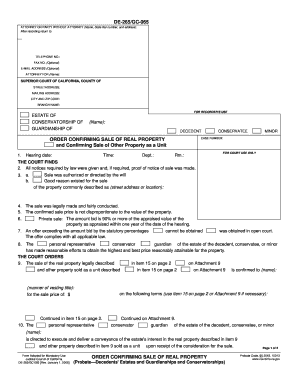
Get Ca De-265/gc-065 2006
How it works
-
Open form follow the instructions
-
Easily sign the form with your finger
-
Send filled & signed form or save
Tips on how to fill out, edit and sign CA DE-265/GC-065 online
How to fill out and sign CA DE-265/GC-065 online?
Get your online template and fill it in using progressive features. Enjoy smart fillable fields and interactivity. Follow the simple instructions below:
Select a useful CA DE-265/GC-065 online service that will expedite the process of filling out the legal documents, making it simpler for everyone.
With US Legal Forms, you can stop worrying about preparing your paperwork any longer!
Utilize US Legal Forms for completing CA DE-265/GC-065 online and electronically submitting documents from home. Feel assured during any legal procedures and prepare forms like an expert.
- Click on Get Form to access the online template within the PDF editor.
- Navigate to the fillable fields on the document pages and enter all the required information.
- Review the checkboxes and select the appropriate ones by clicking on them.
- Verify your entered information (name and address, all numbers) twice to avoid errors and inaccuracies.
- Create your personal electronic signature with the Sign Tool.
- eSign and date the online form.
- Complete the CA DE-265/GC-065 by clicking the Done button.
- Send the document via Email or transmit it by Fax or USPS.
- Print it directly from the web browser if you need a hardcopy or download the electronic file to your device.
How to modify Get CA DE-265/GC-065 2006: tailor forms online
Explore an independent service to manage all of your documentation effortlessly. Locate, alter, and complete your Get CA DE-265/GC-065 2006 in a unified platform with the aid of innovative tools.
The days when individuals were required to print forms or handwrite them are finished. Nowadays, all it requires to obtain and complete any form, such as Get CA DE-265/GC-065 2006, is to open a single browser tab. Here, you can find the Get CA DE-265/GC-065 2006 form and modify it in any way you desire, from entering the text directly into the document to sketching it on a digital sticky note and attaching it to the document. Discover tools that will simplify your paperwork without any extra effort.
Click on the Get form button to prepare your Get CA DE-265/GC-065 2006 documentation swiftly and start adjusting it instantly. In the editing mode, you can conveniently populate the template with your details for submission. Just click on the area you need to adjust and input the information right away. The editor's interface does not require any specific expertise to navigate it. Once you have completed the edits, verify the information's accuracy again and sign the document. Click on the signature area and follow the guidelines to eSign the form in no time.
Utilize additional tools to tailor your form:
Preparing Get CA DE-265/GC-065 2006 paperwork will no longer be difficult if you know where to look for the right template and prepare it promptly. Don't hesitate to give it a try yourself.
- Use Cross, Check, or Circle tools to highlight the document's data.
- Insert text or fillable text fields with text editing tools.
- Remove, Highlight, or Blackout text blocks in the document using suitable tools.
- Include a date, initials, or even an image in the document if required.
- Employ the Sticky note tool to add comments on the form.
- Utilize the Arrow and Line, or Draw tool to introduce graphic elements to your document.
Filing a California corporate disclosure statement involves completing the appropriate forms and submitting them to the Secretary of State. Use the CA DE-265/GC-065 in your application for the disclosure statement. This can be done online for convenience or through paper submissions, depending on your preference. For a smoother process, consider utilizing USLegalForms to access templates and comprehensive filing guidelines.
Industry-leading security and compliance
-
In businnes since 199725+ years providing professional legal documents.
-
Accredited businessGuarantees that a business meets BBB accreditation standards in the US and Canada.
-
Secured by BraintreeValidated Level 1 PCI DSS compliant payment gateway that accepts most major credit and debit card brands from across the globe.


