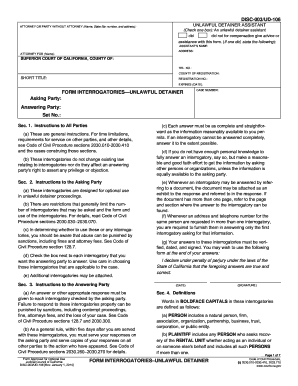
Get Ca Disc-003/ud-106 2014-2025
How it works
-
Open form follow the instructions
-
Easily sign the form with your finger
-
Send filled & signed form or save
Tips on how to fill out, edit and sign CA DISC-003/UD-106 online
How to fill out and sign CA DISC-003/UD-106 online?
Get your online template and fill it in using progressive features. Enjoy smart fillable fields and interactivity. Follow the simple instructions below:
Utilize a beneficial CA DISC-003/UD-106 web application that will accelerate the procedure of submitting the legal documents, simplifying it for everyone.
With US Legal Forms, you no longer need to be concerned about crafting your documentation any longer!
Employ US Legal Forms for filling out CA DISC-003/UD-106 online and electronically filing documents from your residence. Feel confident during any legal procedures and obtain ready templates like an expert.
- Click on Get Form to access the template in the PDF editor.
- Review the fillable fields on the file pages and input all the necessary information.
- Examine the checkboxes and select the required ones by clicking on them.
- Verify your provided details (name and address, all numbers) twice to prevent errors and inaccuracies.
- Create your distinctive digital signature with the Sign Tool.
- Electronically sign and date the template.
- Complete the CA DISC-003/UD-106 using the Done option.
- Email the document or dispatch it by Fax or USPS.
- Print it directly from the browser if you need a hard copy or download the electronic file to your device.
How to modify Get CA DISC-003/UD-106 2014: personalize forms digitally
Utilize the functionality of the feature-rich online editor while finalizing your Get CA DISC-003/UD-106 2014. Employ the various tools to swiftly fill in the blanks and supply the necessary information immediately.
Preparing documents is time-consuming and expensive unless you have pre-prepared fillable templates to complete electronically. The optimal method to handle the Get CA DISC-003/UD-106 2014 is to leverage our professional and versatile online editing tools. We offer you all the essential tools for rapid document completion and enable you to modify any templates to suit your needs. Moreover, you can comment on the revisions and leave notes for other involved parties.
Here’s what you are capable of doing with your Get CA DISC-003/UD-106 2014 in our editor:
Managing the Get CA DISC-003/UD-106 2014 in our robust online editor is the fastest and most effective way to organize, submit, and share your documents as you desire from anywhere. The tool functions from the cloud, allowing you to access it from any location on any internet-enabled device. All templates you create or edit are securely preserved in the cloud, so you can always open them when needed and be confident of not losing them. Stop squandering time on manual document completion and eliminate paperwork; conduct everything online with minimal effort.
- Complete the blank fields using Text, Cross, Check, Initials, Date, and Sign instruments.
- Emphasize important details with a preferred color or underline them.
- Conceal sensitive information using the Blackout feature or simply delete them.
- Embed images to illustrate your Get CA DISC-003/UD-106 2014.
- Substitute the original text with one that meets your needs.
- Add comments or sticky notes to interact with others regarding the updates.
- Create extra fillable fields and assign them to particular individuals.
- Secure the sample with watermarks, add timestamps, and bates numbers.
- Distribute the documents in various formats and save them on your device or in the cloud upon completing modifications.
Special interrogatories involve questions that are specifically drafted for the unique circumstances of a case. Unlike form interrogatories, these questions aim to evoke detailed information pertinent to the issues at hand. When preparing your responses, consider the CA DISC-003/UD-106 to maximize clarity and relevance.
Industry-leading security and compliance
-
In businnes since 199725+ years providing professional legal documents.
-
Accredited businessGuarantees that a business meets BBB accreditation standards in the US and Canada.
-
Secured by BraintreeValidated Level 1 PCI DSS compliant payment gateway that accepts most major credit and debit card brands from across the globe.


