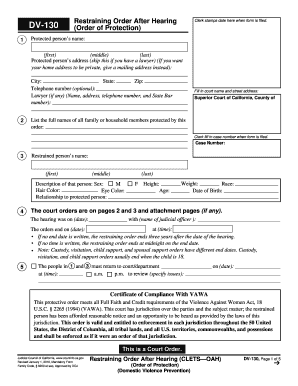
Get Ca Dv-130 2010
How it works
-
Open form follow the instructions
-
Easily sign the form with your finger
-
Send filled & signed form or save
Tips on how to fill out, edit and sign CA DV-130 online
How to fill out and sign CA DV-130 online?
Get your online template and fill it in using progressive features. Enjoy smart fillable fields and interactivity. Follow the simple instructions below:
Choose a beneficial CA DV-130 web service that will accelerate the process of filling out the legal documents, making it convenient for all.
With US Legal Forms, you can eliminate the hassle of preparing your paperwork!
Utilize US Legal Forms for completing CA DV-130 online and e-filing documents from the comfort of your home. Feel at ease during any legal procedures and fill out forms like a pro.
- Click Get Form to initiate the web-template within the PDF editor.
- Navigate to the fillable sections on the document pages and enter all the required information.
- Review the checkboxes and select the relevant ones by clicking on them.
- Verify your entered information (name and address, all numbers) twice to avoid misprints and mistakes.
- Create your unique digital signature using the Sign Tool.
- eSign and date the web-template.
- Finalize the CA DV-130 using the Done option.
- Send the document via Email, Fax, or USPS.
- Print it directly from the browser if you desire a hard copy or download the e-file to your device.
How to Alter Get CA DV-130 2010: Personalize forms online
Explore an independent service to handle all your documentation effortlessly. Locate, alter, and complete your Get CA DV-130 2010 within a unified platform utilizing intelligent tools.
The era when individuals had to print forms or manually fill them out is a thing of the past. Today, obtaining and completing any form, like Get CA DV-130 2010, simply requires opening a single browser tab. Here, you will discover the Get CA DV-130 2010 form and tailor it to your preferences, from inserting text directly into the document to sketching it on a digital sticky note and attaching it to the file. Uncover tools that will simplify your paperwork burdens with minimal effort.
Just click the Get form button to prepare your Get CA DV-130 2010 documentation swiftly and begin modifying it right away. In the editing mode, you can conveniently fill out the template with your information for submission. Simply select the field you wish to adjust and input the information immediately. The editor's interface is user-friendly and does not require any special expertise. Once you've finished the modifications, verify the information's correctness once more and sign the document. Click on the signature field and adhere to the instructions to eSign the form in a moment.
Utilize Additional tools to tailor your form:
Completing Get CA DV-130 2010 forms will no longer be perplexing if you know where to locate the appropriate template and prepare it promptly. Feel free to give it a try.
- Use Cross, Check, or Circle tools to highlight the document's information.
- Insert text or fillable text fields with text customization tools.
- Remove, Emphasize, or Obscure text blocks in the document using applicable tools.
- Include a date, initials, or even an image to the document if needed.
- Employ the Sticky note tool to make annotations on the form.
- Utilize the Arrow and Line, or Draw tool to incorporate visual elements into your file.
To check if a restraining order, such as the CA DV-130, is still active, you can contact the court that issued the order. Courts can provide records and confirm the status of your order. It is important to keep this information in mind, as it affects your safety and legal standing. Platforms like US Legal Forms can offer guidance on how to access this information effectively.
Industry-leading security and compliance
-
In businnes since 199725+ years providing professional legal documents.
-
Accredited businessGuarantees that a business meets BBB accreditation standards in the US and Canada.
-
Secured by BraintreeValidated Level 1 PCI DSS compliant payment gateway that accepts most major credit and debit card brands from across the globe.


