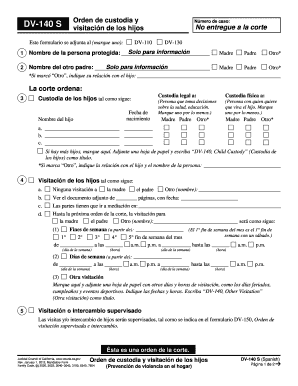
Get Ca Dv-140 S 2012-2025
How it works
-
Open form follow the instructions
-
Easily sign the form with your finger
-
Send filled & signed form or save
Tips on how to fill out, edit and sign CA DV-140 S online
How to fill out and sign CA DV-140 S online?
Get your online template and fill it in using progressive features. Enjoy smart fillable fields and interactivity. Follow the simple instructions below:
Select a user-friendly CA DV-140 S online tool that will speed up the procedure of completing the legal documents, making it easy for anyone.
With US Legal Forms, you no longer have to worry about preparing your documents!
Utilize US Legal Forms to complete CA DV-140 S online and e-file documents from your home. Remain comfortable during any legal procedures and prepare forms like a pro.
- Click on Get Form to initiate the e-template within the PDF editor.
- Examine the fillable fields on the document pages and enter all the necessary information.
- Review the checkboxes and select the relevant ones by clicking on them.
- Verify your entered details (name and residence, all numbers) twice to prevent typos and mistakes.
- Create your personalized digital signature with the Sign Tool.
- eSign and date the e-template.
- Complete the CA DV-140 S with the Done option.
- Email the document or send it via Fax or USPS.
- Print it directly from the browser if you desire a hardcopy or download the e-file to your device.
How to modify Get CA DV-140 S 2012: personalize forms online
Put the appropriate document editing tools at your disposal. Complete Get CA DV-140 S 2012 with our dependable solution that unites editing and eSignature capabilities.
If you aim to finalize and sign Get CA DV-140 S 2012 online without any hassle, then our web-based option is the perfect solution. We provide a comprehensive template-based collection of ready-to-use forms that you can alter and complete online. Additionally, there’s no need to print the form or use external solutions to make it fillable. All necessary tools will be ready for your use as soon as you access the file in the editor.
Let’s explore our online editing tools and their essential features. The editor has an intuitive layout, so it won't take much time to learn how to operate it. We’ll review three main sections that allow you to:
In addition to the aforementioned capabilities, you can protect your file with a password, add a watermark, convert the document to the desired format, and much more.
Our editor makes altering and certifying the Get CA DV-140 S 2012 effortless. It enables you to do virtually everything when it comes to handling documents. Moreover, we consistently ensure that your document modification experience is secure and adheres to key regulatory standards. All these factors make using our solution even more pleasurable.
Obtain Get CA DV-140 S 2012, apply the necessary edits and changes, and receive it in the desired file format. Try it out today!
- Edit and comment on the template
- The top toolbar includes tools that assist you in emphasizing and obscuring text, excluding photos and images (lines, arrows, checkmarks, etc.), adding your signature, initializing, dating the form, and more.
- Organize your documents
- Utilize the left toolbar if you wish to rearrange the form or/and eliminate pages.
- Prepare them for distribution
- If you want to create a fillable template for others and share it, you can leverage the tools on the right to insert various fillable fields, signatures, dates, text boxes, etc.
To put a restraining order on someone in California, you must complete the appropriate legal forms, which include the CA DV-140 S for child-related cases. After filling out the forms, submit them to the court, where a judge will review your request. It's essential to provide detailed reasons and any evidence supporting your case to increase your chances of approval.
Industry-leading security and compliance
-
In businnes since 199725+ years providing professional legal documents.
-
Accredited businessGuarantees that a business meets BBB accreditation standards in the US and Canada.
-
Secured by BraintreeValidated Level 1 PCI DSS compliant payment gateway that accepts most major credit and debit card brands from across the globe.


