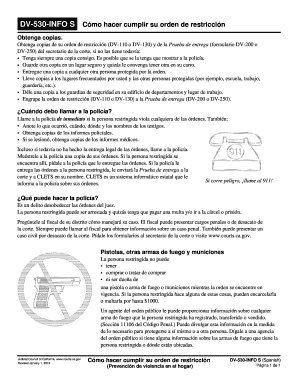
Get Ca Dv-530-info S 2012-2025
How it works
-
Open form follow the instructions
-
Easily sign the form with your finger
-
Send filled & signed form or save
Tips on how to fill out, edit and sign CA DV-530-INFO S online
How to fill out and sign CA DV-530-INFO S online?
Get your online template and fill it in using progressive features. Enjoy smart fillable fields and interactivity. Follow the simple instructions below:
Select a beneficial CA DV-530-INFO S online tool that will accelerate the procedure of completing the legal documents, simplifying it for everyone.
With US Legal Forms, you no longer need to worry about generating your documents!
Utilize US Legal Forms for completing CA DV-530-INFO S online and e-filing documents from home. Feel relaxed during any legal procedures and prepare templates like an expert.
- Click on Obtain Form to initiate the template in the PDF editor.
- Navigate to fillable fields on the sample pages and input all the required information.
- Scroll through the checkboxes and select the necessary ones by clicking on them.
- Review your submitted information (name and address, all numbers) thoroughly to safeguard against mistakes and inaccuracies.
- Craft your distinctive electronic signature using the Sign Tool.
- eSign and date the document.
- Complete the CA DV-530-INFO S by selecting the Done option.
- Send the document via email or transmit it by Fax or USPS.
- Print it directly from the web browser if you need a physical copy or download the e-file to your device.
How to Alter Get CA DV-530-INFO S 2012: Personalize Forms Online
Explore a singular service to manage all of your documentation with ease. Locate, adapt, and complete your Get CA DV-530-INFO S 2012 in one interface using advanced tools.
The era where individuals were required to print forms or even handwrite them is over. Currently, all it takes to access and complete any form, like Get CA DV-530-INFO S 2012, is to open a single browser tab. Here, you will encounter the Get CA DV-530-INFO S 2012 form and modify it however you need, from entering text directly in the document to sketching it on a digital sticky note and attaching it to the file. Uncover tools that will simplify your paperwork without additional effort.
Simply click the Get form button to prepare your Get CA DV-530-INFO S 2012 documentation easily and start editing it right away. In the editing mode, you can effortlessly fill out the template with your details for submission. Just click on the field you wish to modify and enter the information immediately. The editor's interface does not require any particular skills to operate it. Once you finish the edits, verify the information's correctness one more time and sign the document. Click on the signature field and follow the prompts to eSign the form in an instant.
Utilize Additional tools to personalize your form:
Completing Get CA DV-530-INFO S 2012 forms will never be complicated again if you know where to find the right template and complete it with ease. Don't hesitate to give it a try.
- Employ Cross, Check, or Circle tools to identify the document's information.
- Insert text or fillable text fields with text formatting tools.
- Delete, Highlight, or Blackout text sections in the document using appropriate tools.
- Add a date, initials, or even a graphic to the document if needed.
- Utilize the Sticky note tool to comment on the form.
- Use the Arrow and Line, or Draw tool to incorporate graphic elements into your document.
The standard of proof for a civil restraining order in California is preponderance of the evidence. This means that you must show that it is more likely than not that abuse or harassment occurred. Presenting compelling evidence is vital to persuading the court. You can refer to the CA DV-530-INFO S for additional insights on proving your case effectively.
Industry-leading security and compliance
-
In businnes since 199725+ years providing professional legal documents.
-
Accredited businessGuarantees that a business meets BBB accreditation standards in the US and Canada.
-
Secured by BraintreeValidated Level 1 PCI DSS compliant payment gateway that accepts most major credit and debit card brands from across the globe.


