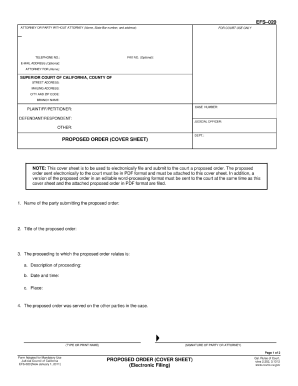
Get Ca Efs-020 2011
How it works
-
Open form follow the instructions
-
Easily sign the form with your finger
-
Send filled & signed form or save
Tips on how to fill out, edit and sign CA EFS-020 online
How to fill out and sign CA EFS-020 online?
Get your online template and fill it in using progressive features. Enjoy smart fillable fields and interactivity. Follow the simple instructions below:
Utilize a user-friendly CA EFS-020 online platform that will hasten the procedure of completing the legal documents, making it effortless for all.
With US Legal Forms, you no longer have to worry about preparing your documents!
Use US Legal Forms to complete CA EFS-020 online and electronically submit documents from your residence. Feel secure throughout any legal proceedings and finish templates like an expert.
- Select Get Form to access the online template in the PDF editor.
- Navigate to the fillable fields on the document pages and enter all the required information.
- Review the checkboxes and choose the correct options by clicking on them.
- Examine your submitted information (name and address, all numbers) carefully to avoid errors and inaccuracies.
- Create your personalized electronic signature using the Sign Tool.
- Electronically sign and date the document.
- Complete the CA EFS-020 by clicking the Done button.
- Send the document via email or transmit it through Fax or USPS.
- Print it directly from the browser if you desire a physical copy or download the electronic file to your device.
How to modify Get CA EFS-020 2011: personalize forms online
Your easily adjustable and customizable Get CA EFS-020 2011 template is at your fingertips. Maximize our library with an integrated online editor.
Do you delay finishing Get CA EFS-020 2011 because you just don't know where to start and how to proceed? We empathize with your situation and have an excellent resolution for you that does not involve overcoming your delays!
Our online collection of ready-to-use templates allows you to explore and choose from thousands of fillable forms tailored for various applications and situations. However, acquiring the form is only the beginning. We provide you with all the essential tools to complete, certify, and modify the document you desire without exiting our website.
All you need to do is access the document in the editor. Review the wording of Get CA EFS-020 2011 and verify if it meets your needs. Start altering the template by utilizing the annotation features to give your document a more structured and polished appearance.
In conclusion, along with Get CA EFS-020 2011, you'll receive:
With our comprehensive solution, your finalized forms are typically legally binding and fully encrypted. We ensure the protection of your most confidential information.
Acquire what you need to craft a professional-looking Get CA EFS-020 2011. Make the right decision and give our program a try now!
- Insert checkmarks, circles, arrows, and lines.
- Highlight, cover up, and amend the existing text.
- If the document is aimed at other individuals as well, you can include fillable fields and share them for others to complete.
- Once you finish modifying the template, you can download the document in any available format or choose any sharing or delivery options.
- A robust suite of editing and annotation tools.
- An integrated legally-binding eSignature solution.
- The ability to create forms from scratch or based on the pre-uploaded template.
- Compatibility across various platforms and devices for enhanced convenience.
- Numerous options for safeguarding your files.
- A broad array of delivery methods for simpler sharing and dispatching of files.
- Adherence to eSignature regulations governing the use of eSignatures in online transactions.
In California, you typically have 15 days to respond to a proposed judgment once you receive it, although specific circumstances may vary. Timely responses are crucial to avoid judgments being entered without your input. Utilizing CA EFS-020 helps create an organized method for submitting your response, ensuring you meet all deadlines and requirements.
Industry-leading security and compliance
-
In businnes since 199725+ years providing professional legal documents.
-
Accredited businessGuarantees that a business meets BBB accreditation standards in the US and Canada.
-
Secured by BraintreeValidated Level 1 PCI DSS compliant payment gateway that accepts most major credit and debit card brands from across the globe.


