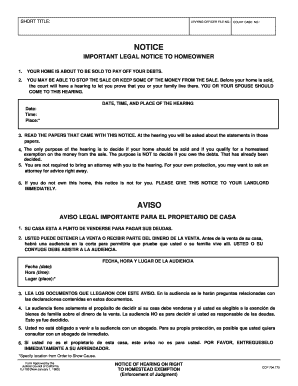
Get Ca Ej-180 1985-2025
How it works
-
Open form follow the instructions
-
Easily sign the form with your finger
-
Send filled & signed form or save
Tips on how to fill out, edit and sign CA EJ-180 online
How to fill out and sign CA EJ-180 online?
Get your online template and fill it in using progressive features. Enjoy smart fillable fields and interactivity. Follow the simple instructions below:
Choose an advantageous CA EJ-180 web application that will hasten the procedure of submitting the legal documents, making it effortless for everyone. With US Legal Forms, you no longer need to concern yourself with drafting your papers!
How you can complete CA EJ-180 in a few simple steps:
Utilize US Legal Forms for completing CA EJ-180 online and e-filing documents from home. Feel at ease during any legal procedures and finalize templates like a professional.
- Click Get Form to commence the e-template within the PDF editor.
- Navigate to fillable sections in the document pages and input all the required information.
- Review the checkboxes and select the necessary ones by clicking on them.
- Verify your submitted details (name and address, all numbers) twice to prevent typos and errors.
- Generate your personalized electronic signature using the Sign Tool.
- eSign and date the e-template.
- Finalize the CA EJ-180 using the Done button.
- Email the document or send it via Fax or USPS.
- Print it directly from the internet browser if you require a physical copy or download the PDF file to your device.
How to modify Get CA EJ-180 1985: personalize forms digitally
Locate the correct Get CA EJ-180 1985 template and modify it instantly.
Streamline your documentation with an intelligent document modification solution for online forms.
Your everyday task flow with documents and forms can be more efficient when you have everything you need in one location. For example, you can find, obtain, and modify Get CA EJ-180 1985 in just one browser tab.
If you require a specific Get CA EJ-180 1985, you can easily locate it through the intelligent search engine and access it right away. There is no need to download it or search for an external editor to make modifications and add your information. All necessary tools for effective work come in one comprehensive solution.
Following that, you may send or print your document if necessary.
- This editing solution enables you to personalize, complete, and sign your Get CA EJ-180 1985 form instantly.
- After you identify an appropriate template, click on it to enter the editing mode.
- When you access the form in the editor, you have all the required tools at your disposal.
- It is simple to fill in the designated fields and delete them if needed using a straightforward yet versatile toolbar.
- Implement all changes instantly, and sign the form without exiting the tab by simply selecting the signature field.
To obtain a writ of possession in California, you must have a judgment in your favor regarding the possession of property. You will need to file the appropriate documents with the court, including a request for a writ of possession. Once issued, this writ allows law enforcement to remove the occupants from the property. For assistance with the necessary forms and processes, consider exploring options available on the US Legal Forms website.
Industry-leading security and compliance
-
In businnes since 199725+ years providing professional legal documents.
-
Accredited businessGuarantees that a business meets BBB accreditation standards in the US and Canada.
-
Secured by BraintreeValidated Level 1 PCI DSS compliant payment gateway that accepts most major credit and debit card brands from across the globe.


