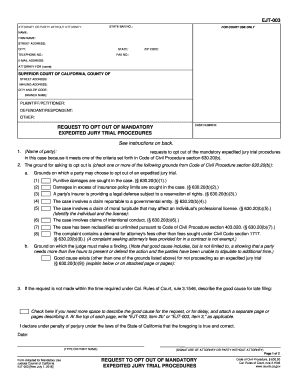
Get Ca Ejt-003 2016-2025
How it works
-
Open form follow the instructions
-
Easily sign the form with your finger
-
Send filled & signed form or save
Tips on how to fill out, edit and sign CA EJT-003 online
How to fill out and sign CA EJT-003 online?
Get your online template and fill it in using progressive features. Enjoy smart fillable fields and interactivity. Follow the simple instructions below:
Utilize a convenient CA EJT-003 online tool that will expedite the submission of legal documents, simplifying the process for everyone. With US Legal Forms, the anxiety about preparing your paperwork is eliminated!
Steps to complete CA EJT-003 effortlessly:
Use US Legal Forms to fill out CA EJT-003 online and e-file documents from home. Feel secure during any legal processes and prepare templates like an expert.
- Click on Get Form to access the template within the PDF editor.
- Review the fillable fields in the sample pages and enter all necessary information.
- Look through the checkboxes and choose the relevant ones by clicking on them.
- Verify your entered details (name and address, all numbers) twice to avoid mistakes and inaccuracies.
- Create your unique electronic signature with the Sign Tool.
- eSign and date the web template.
- Complete the CA EJT-003 by clicking the Done button.
- Send the document via email or deliver it by Fax or USPS.
- Print it directly from your browser if you prefer a hard copy or download the PDF file to your device.
How to Modify Get CA EJT-003 2016: Personalize Forms Online
Forget the outdated paper-based method of processing Get CA EJT-003 2016. Get the form completed and authorized in no time using our expert online editor.
Are you required to alter and complete Get CA EJT-003 2016? With a proficient editor like ours, you can finish this in just minutes without needing to print and scan documents repeatedly. We offer fully adaptable and user-friendly form templates that will act as a foundation and assist you in finalizing the necessary document template online.
All files come with fillable fields by default which you can complete upon opening the document. However, if you wish to enhance the existing content or add something new, you can select from a range of customization and annotation tools. Highlight, obscure, and annotate the document; add checkmarks, lines, text boxes, images, and comments. Furthermore, you can swiftly validate the document with a legally binding signature. The finalized document can be shared, stored, sent to external applications, or converted into any popular format.
You’ll never make a poor choice opting for our online tool to finish Get CA EJT-003 2016 because it is:
Don't waste time processing your Get CA EJT-003 2016 the outdated way - with pen and paper. Choose our comprehensive solution instead. It provides you with a diverse suite of editing tools, integrated eSignature features, and ease of use. What sets it apart from similar options is the team collaboration features - you can collaborate on forms with anyone, establish a structured document approval workflow from scratch, and much more. Test our online tool and receive the best value for your investment!
- Simple to set up and use, even for first-time online users.
- Powerful enough to accommodate various editing requirements and form types.
- Trusted and confidential, ensuring your editing process is secure every time.
- Accessible across different devices, facilitating form completion from any location.
- Able to create forms from pre-designed templates.
- Compatible with numerous document formats: PDF, DOC, DOCX, PPT, and JPEG, etc.
To terminate parental rights in California, you typically need to file a petition using the appropriate forms, such as the Request to Terminate Parental Rights. This legal action requires careful consideration and clear evidence to support your claim. Accessing CA EJT-003 can provide valuable information about the necessary forms and the termination process. Properly preparing your documentation is essential for a favorable outcome.
Industry-leading security and compliance
-
In businnes since 199725+ years providing professional legal documents.
-
Accredited businessGuarantees that a business meets BBB accreditation standards in the US and Canada.
-
Secured by BraintreeValidated Level 1 PCI DSS compliant payment gateway that accepts most major credit and debit card brands from across the globe.


