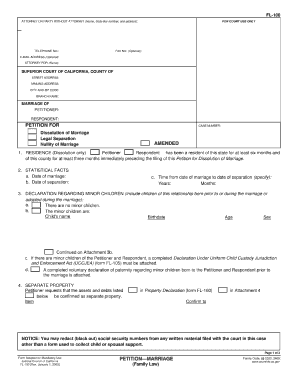
Get Ca Fl-100 2005
How it works
-
Open form follow the instructions
-
Easily sign the form with your finger
-
Send filled & signed form or save
Tips on how to fill out, edit and sign CA FL-100 online
How to fill out and sign CA FL-100 online?
Get your online template and fill it in using progressive features. Enjoy smart fillable fields and interactivity. Follow the simple instructions below:
Choose a convenient CA FL-100 online tool that will expedite the submission of legal documents, making it easy for everyone.
With US Legal Forms, you can stop worrying about preparing your paperwork!
Utilize US Legal Forms to complete CA FL-100 online and electronically submit documents from home. Feel confident throughout any legal processes and complete forms like an expert.
- Click Get Form to access the template in the PDF editor.
- Review the fillable sections on the document pages and enter all necessary information.
- Go through the checkboxes and select the required ones by clicking on them.
- Verify your submitted details (name and address, all numbers) twice to prevent typos and mistakes.
- Create your custom digital signature with the Sign Tool.
- eSign and date the document.
- Finalize the CA FL-100 with the Done button.
- Send the document via email or transmit it by Fax or USPS.
- Print it directly from the web browser if you need a hard copy or download the PDF file to your device.
How to Modify Get CA FL-100 2005: Personalize Forms Online
Experience a hassle-free and paperless method of altering Get CA FL-100 2005. Utilize our reliable online platform and save significant time.
Creating each form, including Get CA FL-100 2005, from the ground up demands too much time; therefore, having a dependable solution of pre-designed form templates can greatly enhance your efficiency.
However, editing them can be a challenge, especially with PDF documents. Fortunately, our comprehensive catalog includes an integrated editor that enables you to effortlessly fill out and adjust Get CA FL-100 2005 without leaving our site, so you don’t have to spend hours preparing your documents. Here’s what you can do with your document using our service:
Whether you need to work on editable Get CA FL-100 2005 or any other template available in our collection, you’re on the right path with our online document editor. It’s simple and secure and doesn’t require specialized skills. Our web-based solution is designed to address virtually everything you might require regarding file editing and execution.
Stop relying on traditional methods for managing your documents. Opt for a more effective solution to simplify your tasks and reduce your reliance on paper.
- Step 1. Find the necessary form on our website.
- Step 2. Click Get Form to access it in the editor.
- Step 3. Utilize specialized editing tools that allow you to add, delete, annotate, and highlight or obscure text.
- Step 4. Create and incorporate a legally-binding signature to your document using the sign option from the upper toolbar.
- Step 5. If the template layout doesn’t appear as desired, apply the features on the right to erase, add, and rearrange pages.
- Step 6. Include fillable fields so other individuals can be invited to complete the template (if needed).
- Step 7. Share or distribute the form, print it out, or choose the format in which you’d like to download the document.
The fastest way to achieve an uncontested divorce includes mutual agreement with your spouse on the terms, completing the CA FL-100 accurately, and filing all required paperwork as soon as possible. Ensure you follow all local court rules and consider using resources like US Legal Forms to prevent errors and delays. This proactive approach can significantly shorten your divorce timeline.
Industry-leading security and compliance
-
In businnes since 199725+ years providing professional legal documents.
-
Accredited businessGuarantees that a business meets BBB accreditation standards in the US and Canada.
-
Secured by BraintreeValidated Level 1 PCI DSS compliant payment gateway that accepts most major credit and debit card brands from across the globe.


