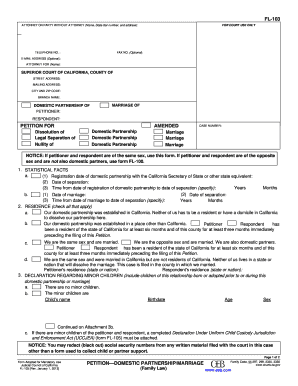
Get Ca Fl-103 2013-2025
How it works
-
Open form follow the instructions
-
Easily sign the form with your finger
-
Send filled & signed form or save
Tips on how to fill out, edit and sign CA FL-103 online
How to fill out and sign CA FL-103 online?
Get your online template and fill it in using progressive features. Enjoy smart fillable fields and interactivity. Follow the simple instructions below:
Select a suitable CA FL-103 online tool that will accelerate the process of completing the legal paperwork and simplify it for everyone involved. With US Legal Forms, you no longer need to worry about drafting your documents!
How you can file CA FL-103 in a few straightforward steps:
Utilize US Legal Forms for completing CA FL-103 online and e-filing documents from home. Feel at ease during any legal processes and prepare documents like a professional.
- Click Get Form to access the web template within the PDF editor.
- Navigate to the fillable fields on the sample pages and enter all the necessary information.
- Review the checkboxes and select the appropriate ones by clicking on them.
- Double-check your entered information (name and residence, all digits) to prevent typos and mistakes.
- Create your personalized electronic certification mark using the Sign Tool.
- eSign and date the web template.
- Finalize the CA FL-103 using the Done option.
- Send the file via Email, Fax, or USPS.
- Print it directly from the web browser if you need a physical copy or download the e-file to your gadget.
How to Alter Get CA FL-103 2013: Customize Forms Online
Creating documents is simpler with intelligent online tools. Eliminate paperwork with easily downloadable Get CA FL-103 2013 templates that you can alter online and print.
Preparing paperwork and documents should be more straightforward, whether it’s a regular aspect of an individual’s profession or sporadic work. When someone needs to submit a Get CA FL-103 2013, understanding regulations and guidance on how to accurately fill out a form and what it must include can be time-consuming and challenging. Nevertheless, finding the appropriate Get CA FL-103 2013 template can make document completion a breeze with an intelligent editor available.
Explore a broader array of functionalities that you can incorporate into your document management process. There’s no necessity to print, fill out, and annotate forms manually. With an intelligent editing platform, all critical document processing tools will always be accessible. To enhance your workflow with Get CA FL-103 2013 forms, locate the template in the library, select it, and discover a more straightforward way to complete it.
The more tools you become acquainted with, the easier it is to work with Get CA FL-103 2013. Experiment with the solution that provides everything required to locate and modify forms in one tab of your browser and say goodbye to manual paperwork.
- If you wish to insert text in any section of the form or add a text field, utilize the Text and Text Field tools to expand the text within the form to your liking.
- Utilize the Highlight tool to emphasize the key components of the form. If you need to obscure or eliminate certain text elements, employ the Blackout or Erase tools.
- Personalize the form by incorporating default graphic elements. Use the Circle, Check, and Cross tools to include these graphics in the forms as required.
- For further annotations, make use of the Sticky Note feature and place as many notes on the form page as needed.
- If the form requires your initials or the date, the editor provides tools for this purpose as well. Mitigate the chance of mistakes by using the Initials and Date tools.
- Additionally, custom graphic elements can be easily integrated into the form. Leverage the Arrow, Line, and Draw tools to personalize the document.
To enforce a family judgment in California, you'll typically start by filing a motion with the court. This process involves gathering evidence showing the other party hasn't complied. Understanding the provisions within CA FL-103 can significantly streamline this process and help you assert your legal rights effectively.
Industry-leading security and compliance
-
In businnes since 199725+ years providing professional legal documents.
-
Accredited businessGuarantees that a business meets BBB accreditation standards in the US and Canada.
-
Secured by BraintreeValidated Level 1 PCI DSS compliant payment gateway that accepts most major credit and debit card brands from across the globe.


