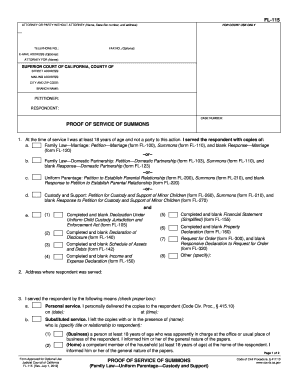
Get Ca Fl-115 2005
How it works
-
Open form follow the instructions
-
Easily sign the form with your finger
-
Send filled & signed form or save
Tips on how to fill out, edit and sign CA FL-115 online
How to fill out and sign CA FL-115 online?
Get your online template and fill it in using progressive features. Enjoy smart fillable fields and interactivity. Follow the simple instructions below:
Utilize a convenient CA FL-115 online tool that will expedite the process of completing the legal documents and simplify it for all users. With US Legal Forms, you no longer have to concern yourself with the drafting of your files!
Instructions to fill out CA FL-115 in a few straightforward steps:
Use US Legal Forms to complete CA FL-115 online and electronically file documents from home. Feel confident during any legal processes and prepare templates like an expert.
- Select Get Form to access the template in the PDF editor.
- Navigate to the fillable fields in the sample pages and input all the required information.
- Review the checkboxes and choose the relevant ones by clicking on them.
- Review your submitted details (name and address, all numbers) carefully to avoid errors and typos.
- Produce your unique digital signature using the Sign Tool.
- eSign and date the electronic template.
- Finalize the CA FL-115 by clicking the Done button.
- Send the document via email, fax, or USPS.
- Print it directly from your web browser if you need a hard copy or download the PDF file to your device.
How to edit Get CA FL-115 2005: personalize forms online
Utilize our powerful online document editor while preparing your forms. Complete the Get CA FL-115 2005, highlight the most crucial details, and effortlessly make any other necessary modifications to its content.
Filling out documents electronically is not only efficient but also offers the opportunity to alter the template according to your specifications. If you’re about to handle the Get CA FL-115 2005, consider completing it with our robust online editing tools.
Whether you make an error or enter the required information in the wrong section, you can promptly make adjustments to the document without needing to restart from scratch as you would with manual completion. Additionally, you can emphasize critical information in your document by highlighting specific content with colors, underlining, or circling.
Our comprehensive online solutions are the most effective method to complete and adjust Get CA FL-115 2005 based on your needs. Utilize it to prepare personal or business documentation from anywhere. Open it in a browser, make any modifications to your forms, and revisit them anytime in the future - they will all be securely stored in the cloud.
- Access the form in the editor.
- Input the necessary information in the empty fields using Text, Check, and Cross tools.
- Navigate through the form to ensure you don’t overlook any required sections in the template.
- Circle some of the essential details and add a URL to it if necessary.
- Utilize the Highlight or Line tools to underscore the most important facts.
- Choose colors and thickness for these lines to enhance the appearance of your form.
- Erase or blackout the information you don’t wish to be seen by others.
- Replace sections with inaccuracies and enter the text you need.
- Conclude editing with the Done button once you confirm everything is accurate in the form.
For an uncontested divorce in California, you typically need to fill out several forms including the FL 100, FL 110, and FL 105, along with the FL 150 for financial disclosures. These forms allow you to file for divorce without contention, making the process easier and faster. You might also require FL 115 to serve your spouse properly. Utilizing a service like USLegalForms can simplify this process by providing all necessary forms and instructions.
Industry-leading security and compliance
-
In businnes since 199725+ years providing professional legal documents.
-
Accredited businessGuarantees that a business meets BBB accreditation standards in the US and Canada.
-
Secured by BraintreeValidated Level 1 PCI DSS compliant payment gateway that accepts most major credit and debit card brands from across the globe.


