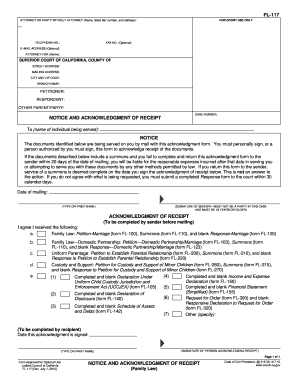
Get Ca Fl-117 2005
How it works
-
Open form follow the instructions
-
Easily sign the form with your finger
-
Send filled & signed form or save
Tips on how to fill out, edit and sign CA FL-117 online
How to fill out and sign CA FL-117 online?
Get your online template and fill it in using progressive features. Enjoy smart fillable fields and interactivity. Follow the simple instructions below:
Utilize a convenient CA FL-117 online tool that will expedite the task of finalizing the legal documents, simplifying the process for everyone involved. With US Legal Forms, you no longer have to worry about drafting your paperwork!
How to complete CA FL-117 in several simple steps:
Use US Legal Forms to fill out CA FL-117 online and e-file documents from home. Feel secure throughout any legal procedures and complete forms like an expert.
Click on Get Form to access the online template within the PDF editor.
Navigate to the fillable sections in the document and enter all necessary information.
Review the checkboxes and select the ones that are relevant by clicking on them.
Double-check your entered details (name and residence, all numbers) to prevent any typographical errors.
Create your custom electronic signature using the Sign Tool.
eSign and date the electronic template.
Complete the CA FL-117 by selecting the Done option.
Email the document or send it via Fax or USPS.
Print it directly from your web browser if you need a physical copy or download the PDF file to your device.
How to modify Get CA FL-117 2005: personalize forms online
Utilize our sophisticated editor to transform a basic online template into a finalized document. Continue reading to discover how to modify Get CA FL-117 2005 online effortlessly.
Once you find an ideal Get CA FL-117 2005, all you need to do is adapt the template to your specifications or legal needs. In addition to filling out the editable form with precise information, you may want to eliminate some clauses in the document that are not pertinent to your situation. Conversely, you might wish to incorporate any necessary conditions that are absent from the original form. Our advanced document modification tools are the optimal way to revise and tailor the document.
The editor allows you to alter the content of any form, even if it's in PDF format. You can add and delete text, insert fillable fields, and implement further changes while maintaining the document's original formatting. Additionally, you can reorganize the document's structure by altering the order of the pages.
You don’t have to print the Get CA FL-117 2005 to provide your signature. The editor features an electronic signature capability. Most forms already include signature fields. Therefore, you simply need to include your signature and request one from the other party signing via email.
Follow this detailed guide to create your Get CA FL-117 2005:
After all parties have signed the document, you will obtain a signed copy that you can download, print, and share with others.
Our solutions help you save a significant amount of time and minimize the chance of errors in your documents. Enhance your document workflows with effective editing tools and a robust eSignature solution.
- Open the selected form.
- Utilize the toolbar to tailor the form to your liking.
- Complete the form with accurate information.
- Select the signature field and add your electronic signature.
- Send the document for signature to additional signers if required.
To fill out a California residential lease agreement, start by entering property details, tenant information, and the lease duration. Don't forget to include rent terms and any additional conditions. For easy access to templates and guidance, uslegalforms can help ensure your agreement meets all legal standards.
Industry-leading security and compliance
-
In businnes since 199725+ years providing professional legal documents.
-
Accredited businessGuarantees that a business meets BBB accreditation standards in the US and Canada.
-
Secured by BraintreeValidated Level 1 PCI DSS compliant payment gateway that accepts most major credit and debit card brands from across the globe.


