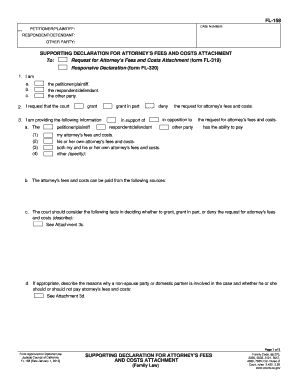
Get Ca Fl-158 2012-2025
How it works
-
Open form follow the instructions
-
Easily sign the form with your finger
-
Send filled & signed form or save
Tips on how to fill out, edit and sign CA FL-158 online
How to fill out and sign CA FL-158 online?
Get your online template and fill it in using progressive features. Enjoy smart fillable fields and interactivity. Follow the simple instructions below:
Choose a useful CA FL-158 online tool that will expedite the process of submitting the legal documents and simplify it for everyone. With US Legal Forms, you no longer need to worry about preparing your paperwork!
How to file CA FL-158 in a few simple steps:
Utilize US Legal Forms for completing CA FL-158 online and e-filing documents from home. Feel secure during any legal proceedings and obtain templates like a pro.
Click on Get Form to access the e-template within the PDF editor.
Navigate to the fillable fields in the sample pages and enter all the required information.
Review the checkboxes and select the necessary ones by clicking on them.
Verify your provided details (name and address, all numbers) twice to prevent errors and mistakes.
Design your personalized electronic signature using the Sign Tool.
eSign and date the form.
Complete the CA FL-158 using the Done option.
Email the document or send it via Fax or USPS.
Print it directly from the web browser if you need a hardcopy or download the PDF file to your device.
How to Modify Get CA FL-158 2012: personalize forms online
Experience a stress-free and paperless method of working with Get CA FL-158 2012. Utilize our dependable online service and conserve significant time.
Creating every document, including Get CA FL-158 2012, from the ground up demands excessive effort, so having a proven platform of pre-drafted form templates can significantly enhance your productivity.
However, utilizing them can pose a challenge, particularly with PDF files. Luckily, our extensive library features a built-in editor that enables you to effortlessly fill out and modify Get CA FL-158 2012 without leaving our site, preventing you from wasting time on document completion. Here's what to do with your document using our tools:
Whether you need to work with editable Get CA FL-158 2012 or any other template in our catalog, you’re on the right track with our online document editor. It's simple and secure and doesn’t require any specialized technical expertise. Our web-based tool is designed to handle nearly everything you might need regarding file editing and completion.
Eliminate the outdated methods of managing your forms. Opt for a more effective solution to help simplify your tasks and reduce dependence on paper.
- Step 1. Locate the required form on our website.
- Step 2. Click Get Form to access it in the editor.
- Step 3. Leverage our professional editing tools that allow you to insert, delete, annotate, and highlight or censor text.
- Step 4. Generate and append a legally-recognized signature to your document using the sign option from the upper toolbar.
- Step 5. If the template format doesn't appear as desired, use the features on the right to remove, add, and rearrange pages.
- Step 6. Include fillable fields so others can be invited to complete the template (if applicable).
- Step 7. Share or distribute the document, print it, or select the file type in which you wish to download the document.
Filling out a California resale certificate requires you to input your business information accurately, including your seller's permit number. Clearly indicate the item you are purchasing for resale, and ensure your signature confirms the information's validity. Using the correct forms ensures compliance with regulations, similar to using the CA FL-158 in family law situations.
Industry-leading security and compliance
-
In businnes since 199725+ years providing professional legal documents.
-
Accredited businessGuarantees that a business meets BBB accreditation standards in the US and Canada.
-
Secured by BraintreeValidated Level 1 PCI DSS compliant payment gateway that accepts most major credit and debit card brands from across the globe.


