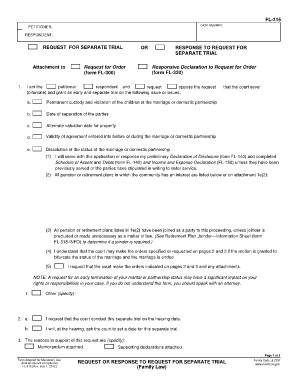
Get Ca Fl-315 2012
How it works
-
Open form follow the instructions
-
Easily sign the form with your finger
-
Send filled & signed form or save
Tips on how to fill out, edit and sign CA FL-315 online
How to fill out and sign CA FL-315 online?
Get your online template and fill it in using progressive features. Enjoy smart fillable fields and interactivity. Follow the simple instructions below:
Utilize a beneficial CA FL-315 online tool that will expedite the process of completing the legal documents and simplify it for everyone. With US Legal Forms, you can forget about the hassle of preparing your paperwork!
Steps to complete CA FL-315 easily:
Use US Legal Forms for completing CA FL-315 online and e-filing documents from your home. Feel relaxed during any legal procedures and acquire ready-made templates like a pro.
- Click on Get Form to access the online template in the PDF editor.
- Examine the fillable fields in the document pages and enter all the required information.
- Navigate through the checkboxes and select the necessary ones by tapping on them.
- Verify your submitted information (name and address, all numbers) twice to prevent inaccuracies and mistakes.
- Create your unique electronic signature using the Sign Tool.
- eSign and date the online template.
- Finish the CA FL-315 with the Done option.
- Email the document or send it via Fax or USPS.
- Print it directly from the browser if you need a hardcopy or save the PDF file to your device.
How to Alter Get CA FL-315 2012: Personalize Forms Online
Put the appropriate document management resources at your fingertips. Finalize Get CA FL-315 2012 with our dependable solution that integrates editing and signature capabilities.
If you wish to finalize and authenticate Get CA FL-315 2012 online without any hassle, then our cloud-based solution is the ideal option. We offer a comprehensive template-based collection of ready-to-utilize documents you can alter and complete online. Furthermore, you don't need to print the document or employ external tools to make it fillable. All necessary features will be easily accessible as soon as you open the file in the editor.
Let’s explore our online modification tools and their essential functions. The editor has an intuitive interface, so it won't take much time to learn how to use it. We’ll examine three primary sections that allow you to:
In addition to the functionalities mentioned above, you can secure your file with a password, add a watermark, convert the file to the required format, and much more.
Our editor makes modifying and validating the Get CA FL-315 2012 remarkably straightforward. It enables you to manage virtually all aspects related to forms. Additionally, we always ensure that your experience editing files is safe and aligns with the main regulatory standards. All these aspects make utilizing our solution even more enjoyable.
Obtain Get CA FL-315 2012, implement the necessary modifications and adjustments, and download it in your desired file format. Try it out today!
- Modify and annotate the template
- The upper toolbar contains features that enable you to emphasize and obscure text, without images and graphic elements (lines, arrows, checkmarks, etc.), add your signature, initialize, date the form, and more.
- Arrange your documents
- Utilize the left toolbar if you wish to rearrange the form or delete pages.
- Prepare them for distribution
- If you want to make the document fillable for others and share it, you can use the tools on the right to insert various fillable fields, signature and date, text box, etc.
Related links form
Filing a California corporate disclosure statement involves obtaining and completing the CA FL-315 form through the California Secretary of State's website or a trusted resource. After filling out the necessary information, submit your completed form online or by mail. Ensuring accuracy is vital for compliance with state regulations. For better efficiency, explore the tools and resources available on the uslegalforms platform.
Industry-leading security and compliance
-
In businnes since 199725+ years providing professional legal documents.
-
Accredited businessGuarantees that a business meets BBB accreditation standards in the US and Canada.
-
Secured by BraintreeValidated Level 1 PCI DSS compliant payment gateway that accepts most major credit and debit card brands from across the globe.


