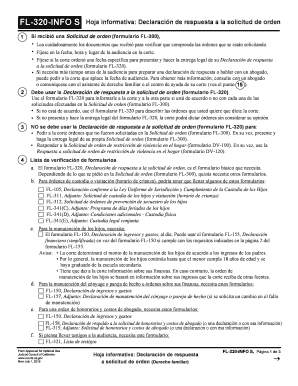
Get Ca Fl-320-info S 2016-2025
How it works
-
Open form follow the instructions
-
Easily sign the form with your finger
-
Send filled & signed form or save
Tips on how to fill out, edit and sign CA FL-320-INFO S online
How to fill out and sign CA FL-320-INFO S online?
Get your online template and fill it in using progressive features. Enjoy smart fillable fields and interactivity. Follow the simple instructions below:
Choose a helpful CA FL-320-INFO S online tool that will accelerate the process of completing the legal documents and simplify it for everyone. With US Legal Forms, you can stop worrying about the preparation of your documents!
How you can finalize CA FL-320-INFO S in a few straightforward steps:
Utilize US Legal Forms for completing CA FL-320-INFO S online and e-filing documents from your residence. Feel at ease during any legal proceedings and complete forms like an expert.
- Click Get Form to access the web-template in the PDF editor.
- Examine fillable fields in the sample pages and input all the required information.
- Go through the checkboxes and select the appropriate ones by clicking on them.
- Review your provided information (name and address, all numbers) twice to avoid errors and inaccuracies.
- Create your personalized electronic signature mark using the Sign Tool.
- eSign and date the document.
- Finish the CA FL-320-INFO S with the Done option.
- Email the document or send it via Fax or USPS.
- Print it directly from the browser if you prefer a hardcopy or download the PDF file to your device.
How to modify Get CA FL-320-INFO S 2016: personalize forms online
Experience the convenience of the feature-rich online editor while completing your Get CA FL-320-INFO S 2016. Utilize a variety of tools to swiftly fill in the gaps and provide the necessary details in no time.
Drafting documents can be lengthy and costly unless you have access to ready-made fillable forms to complete digitally. The most efficient method to handle the Get CA FL-320-INFO S 2016 is by using our expert and versatile online editing tools. We equip you with all the essential tools for quick document completion and allow you to make any modifications to your forms to suit your requirements. Additionally, you can comment on the revisions and leave notes for others involved.
Here’s what you can accomplish with your Get CA FL-320-INFO S 2016 in our editor:
Editing the Get CA FL-320-INFO S 2016 in our robust online editor is the fastest and most efficient way to manage, submit, and distribute your documents as you require from any location. The tool operates through the cloud, allowing access from any internet-enabled device. All forms you create or prepare are safely stored in the cloud, ensuring you can always retrieve them when necessary without the risk of losing them. Stop wasting time on manual document filling and eliminate paperwork; do everything online with minimal effort.
- Fill in the gaps using Text, Cross, Check, Initials, Date, and Sign options.
- Emphasize key information with a preferred color or underline it.
- Hide sensitive information using the Blackout tool or simply delete it.
- Insert images to illustrate your Get CA FL-320-INFO S 2016.
- Replace the original text with one that meets your needs.
- Leave comments or sticky notes to update others on the changes.
- Add additional fillable fields and assign them to specific recipients.
- Secure the document with watermarks, include dates, and bates numbers.
To secure an affidavit of service, you must request a process server or a notary public to complete the service of the legal documents. Once the service is done, they will complete and sign the affidavit, which you can then file with the court. For straightforward access to templates and the process, explore the US Legal Forms website.
Industry-leading security and compliance
-
In businnes since 199725+ years providing professional legal documents.
-
Accredited businessGuarantees that a business meets BBB accreditation standards in the US and Canada.
-
Secured by BraintreeValidated Level 1 PCI DSS compliant payment gateway that accepts most major credit and debit card brands from across the globe.


