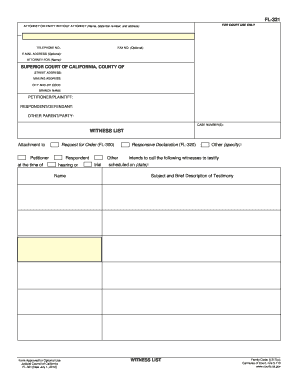
Get Ca Fl-321 2012-2025
How it works
-
Open form follow the instructions
-
Easily sign the form with your finger
-
Send filled & signed form or save
Tips on how to fill out, edit and sign CA FL-321 online
How to fill out and sign CA FL-321 online?
Get your online template and fill it in using progressive features. Enjoy smart fillable fields and interactivity. Follow the simple instructions below:
Select a convenient CA FL-321 online tool that will expedite the completion of legal documents and simplify it for everyone. With US Legal Forms, you can stop stressing about preparing your papers!
How to file CA FL-321 in a few straightforward steps:
Utilize US Legal Forms for completing CA FL-321 online and e-filing documents from home. Feel secure during any legal processes and obtain ready-made templates like an expert.
- Click on Get Form to initiate the electronic template in the PDF editor.
- Review fillable fields on the document pages and input all the necessary information.
- Look through the checkboxes and select the required ones by clicking on them.
- Verify your submitted details (name and address, all numbers) twice to prevent typographical errors.
- Create your unique digital signature using the Sign Tool.
- eSign and date the electronic template.
- Finalize the CA FL-321 by pressing the Done button.
- Send the document via Email, Fax, or USPS.
- Print it directly in the web browser if you desire a hard copy or download the electronic file to your device.
How to Modify Get CA FL-321 2012: Personalize Forms Online
Utilize our all-inclusive editor to transform a basic online template into a finished document. Continue reading to discover how to modify Get CA FL-321 2012 online effortlessly.
Once you locate an appropriate Get CA FL-321 2012, all you need to do is tailor the template to your needs or legal obligations. Besides filling the editable form with precise information, you may need to eliminate certain provisions in the document that are unrelated to your situation. Conversely, you might wish to add some absent terms in the original form. Our sophisticated document editing tools are the easiest method to correct and amend the form.
The editor enables you to alter the content of any form, even if the file is in PDF format. You can insert and remove text, add fillable sections, and implement additional modifications while preserving the original layout of the document. Additionally, you can rearrange the document's structure by modifying the page sequence.
You don’t have to print the Get CA FL-321 2012 to sign it. The editor includes electronic signature functionalities. Most forms already contain signature fields. Therefore, you simply need to insert your signature and request one from the other signing parties with a few clicks.
Follow this instructional guide to create your Get CA FL-321 2012:
Once all parties finalize the document, you will receive a signed copy which you can download, print, and distribute to others.
Our solutions allow you to save a significant amount of time and minimize the chances of errors in your documents. Optimize your document workflows with efficient editing tools and a robust eSignature solution.
- Open the selected form.
- Utilize the toolbar to customize the template to your needs.
- Complete the form with accurate details.
- Click on the signature field and insert your electronic signature.
- Send the document for signing to additional signers if necessary.
Getting out of being a witness often requires a compelling reason, such as a medical condition or a legal privilege. You can challenge the subpoena through formal legal channels. Using CA FL-321 can support your efforts by providing the necessary resources and steps to take in your situation.
Industry-leading security and compliance
-
In businnes since 199725+ years providing professional legal documents.
-
Accredited businessGuarantees that a business meets BBB accreditation standards in the US and Canada.
-
Secured by BraintreeValidated Level 1 PCI DSS compliant payment gateway that accepts most major credit and debit card brands from across the globe.


