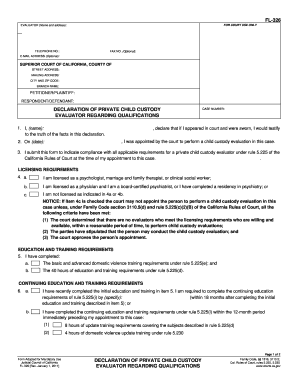
Get Ca Fl-326 2011-2025
How it works
-
Open form follow the instructions
-
Easily sign the form with your finger
-
Send filled & signed form or save
Tips on how to fill out, edit and sign CA FL-326 online
How to fill out and sign CA FL-326 online?
Get your online template and fill it in using progressive features. Enjoy smart fillable fields and interactivity. Follow the simple instructions below:
Utilize a user-friendly CA FL-326 online application that will streamline the procedure of completing the legal documents, making it accessible to everyone. With US Legal Forms, there's no need for concern about drafting your papers anymore!
How to submit CA FL-326 in a few straightforward steps:
Use US Legal Forms for completing CA FL-326 online and e-filing documents from your residence. Feel relaxed during any legal procedures and prepare documents like an expert.
Click Retrieve Form to access the template in the PDF editor.
Navigate to the fillable fields on the document pages and enter all the necessary information.
Examine the checkboxes and select the relevant ones by clicking on them.
Review the information you have provided (name and address, all numbers) carefully to avoid misprints and errors.
Create your personalized digital signature with the Sign Tool.
Electronically sign and date the web form.
Complete the CA FL-326 using the Finish button.
Email the document or transmit it via Fax or USPS.
Print it directly from the web browser if you need a physical copy or download the electronic file to your device.
How to Edit Get CA FL-326 2011: Personalize Forms Online
Experience the features of the versatile online editor while completing your Get CA FL-326 2011. Utilize a variety of tools to swiftly fill in the gaps and deliver the required information without delay.
Preparing documents can be lengthy and expensive unless you have access to ready-made fillable forms that you can complete digitally. The simplest method to handle the Get CA FL-326 2011 is by employing our professional and feature-rich online editing tools. We offer you all the essential resources for rapid form completion and enable you to make any modifications to your documents, tailoring them to any specifications. Moreover, you can add comments regarding the changes and leave notes for others involved.
Here’s what you can accomplish with your Get CA FL-326 2011 in our editor:
Utilizing Get CA FL-326 2011 in our robust online editor is the fastest and most efficient method to organize, submit, and share your documents as needed from any location. The tool operates in the cloud, allowing access from any internet-enabled device. All forms you generate or prepare are securely stored in the cloud, ensuring you can reach them whenever necessary and without the risk of loss. Cease wasting time on manual document completion and eliminate paper use; accomplish everything online with minimal effort.
- Complete the blanks using Text, Cross, Check, Initials, Date, and Sign tools.
- Emphasize important aspects with your chosen color or underline them.
- Conceal sensitive information using the Blackout tool or simply delete it.
- Insert images to illustrate your Get CA FL-326 2011.
- Replace the original text with one that fits your requirements.
- Include comments or sticky notes to notify others about the updates.
- Add extra fillable fields and designate them to specific individuals.
- Secure the document with watermarks, dates, and bates numbers.
- Distribute the documentation in various ways and save it on your device or in the cloud in multiple formats once you’re done adjusting.
Full custody in California is typically awarded based on the child's best interest. Factors such as the parent's ability to provide a stable home, the child’s relationship with each parent, and any history of abuse are considered. Filing the CA FL-326 form helps present your case effectively to the court. Showing a commitment to the child's emotional and physical needs can significantly enhance your chances.
Industry-leading security and compliance
-
In businnes since 199725+ years providing professional legal documents.
-
Accredited businessGuarantees that a business meets BBB accreditation standards in the US and Canada.
-
Secured by BraintreeValidated Level 1 PCI DSS compliant payment gateway that accepts most major credit and debit card brands from across the globe.


