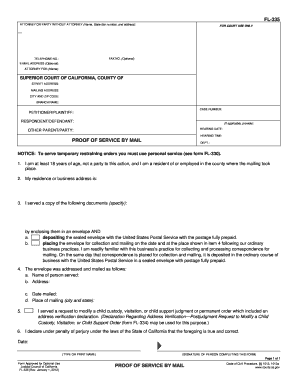
Get Ca Fl-335 2012-2025
How it works
-
Open form follow the instructions
-
Easily sign the form with your finger
-
Send filled & signed form or save
Tips on how to fill out, edit and sign CA FL-335 online
How to fill out and sign CA FL-335 online?
Get your online template and fill it in using progressive features. Enjoy smart fillable fields and interactivity. Follow the simple instructions below:
Choose a convenient CA FL-335 online service that will accelerate the process of completing the legal documentation and simplify it for everyone. With US Legal Forms, you won't need to worry about preparing your documents anymore!
How you can complete CA FL-335 in a few straightforward steps:
Utilize US Legal Forms for completing CA FL-335 online and electronically submitting paperwork from your residence. Feel secure during any legal proceedings and prepare templates like an expert.
- Click Get Form to begin the e-template within the PDF editor.
- Examine the fillable fields in the sample pages and enter all the necessary information.
- Review the checkboxes and select the required ones by clicking on them.
- Verify your submitted information (name and address, all numbers) twice to prevent mistakes and inaccuracies.
- Create your distinctive digital signature using the Sign Tool.
- eSign and date the online template.
- Finish the CA FL-335 with the Done option.
- Email the document or transmit it via Fax or USPS.
- Print it directly from the browser if you need a hard copy or download the PDF file to your device.
How to Modify Get CA FL-335 2012: Personalize Forms Online
Eliminate the conventional paper method of processing Get CA FL-335 2012. Complete and sign the form effortlessly with our expert online editor.
Are you compelled to modify and complete Get CA FL-335 2012? With a proficient editor like ours, you can finish this in just minutes without needing to print and scan documents back and forth. We provide completely customizable and user-friendly form templates that will serve as your starting point to fill out the required form online.
All forms seamlessly feature fillable fields you can use immediately upon opening the template. However, if you wish to refine the pre-existing content of the document or include additional information, you can choose from a range of customization and annotation tools. Emphasize, redact, and annotate the document; insert checkmarks, lines, text boxes, images, and comments. Additionally, you can swiftly validate the template with a legally recognized signature. The finished document can be shared with others, stored, forwarded to external applications, or converted into other formats.
You’ll never regret using our web-based tool to process Get CA FL-335 2012 because it is:
Don't waste time altering your Get CA FL-335 2012 the traditional way - with pen and paper. Opt for our comprehensive solution instead. It provides you with a versatile array of editing tools, integrated eSignature options, and convenience. What sets it apart is the team collaboration features - allowing you to work collaboratively on documents with anyone, establish a well-organized document approval process from start to finish, and much more. Try our online tool and get the best value for your investment!
- Simple to set up and navigate, even for users unfamiliar with online document completion.
- Sufficiently robust to accommodate various editing requirements and form types.
- Safe and secured, ensuring your editing experience is protected every time.
- Accessible on different devices, making it easy to finalize the form from anywhere.
- Able to generate forms based on pre-designed templates.
- Compatible with multiple file formats: PDF, DOC, DOCX, PPT, and JPEG, among others.
To obtain an affidavit of service, contact the individual or company that served the documents in your legal case. The affidavit should detail when and how the documents were delivered. For a straightforward process, consider using USLegalForms, which provides templates and guidance to ensure your affidavit is completed correctly.
Industry-leading security and compliance
-
In businnes since 199725+ years providing professional legal documents.
-
Accredited businessGuarantees that a business meets BBB accreditation standards in the US and Canada.
-
Secured by BraintreeValidated Level 1 PCI DSS compliant payment gateway that accepts most major credit and debit card brands from across the globe.


