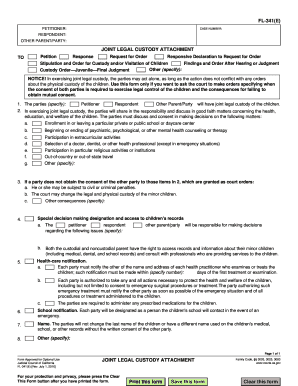
Get Ca Fl-341(e) 2005
How it works
-
Open form follow the instructions
-
Easily sign the form with your finger
-
Send filled & signed form or save
Tips on how to fill out, edit and sign CA FL-341(E) online
How to fill out and sign CA FL-341(E) online?
Get your online template and fill it in using progressive features. Enjoy smart fillable fields and interactivity. Follow the simple instructions below:
Select a beneficial CA FL-341(E) online tool that will speed up the process of finishing the legal documentation and make it easy for everyone. With US Legal Forms, you can forget about the hassle of preparing your forms any longer!
Steps to complete CA FL-341(E) in a few straightforward actions:
Utilize US Legal Forms to fill out CA FL-341(E) online and e-submit documents from home. Feel confident during any legal processes and complete forms like an expert.
- Click on Get Form to commence the electronic template within the PDF editor.
- Examine the fillable sections on the document pages and enter all necessary information.
- Navigate through the checkboxes and select the appropriate ones by clicking on them.
- Verify your submitted information (name and residence, all numbers) twice to avoid typographical errors.
- Create your unique digital signature using the Sign Tool.
- eSign and date the document.
- Finalize the CA FL-341(E) with the Done button.
- Send the document via Email, Fax, or USPS.
- Print it out directly from the web browser if you desire a hard copy or download the PDF file to your device.
How to modify Get CA FL-341(E) 2005: personalize forms online
Authorize and distribute Get CA FL-341(E) 2005 along with other commercial and personal documents online without squandering time and resources on printing and mailing. Maximize the utility of our online document editor featuring an integrated compliant electronic signature capability.
Executing and submitting Get CA FL-341(E) 2005 templates digitally is faster and more effective than handling them on paper. Nonetheless, it necessitates utilizing online tools that ensure a high degree of data protection and offer you a compliant platform for creating eSignatures. Our solid online editor is exactly what you need to prepare your Get CA FL-341(E) 2005 and additional personal, business, or tax papers accurately and properly in accordance with all requirements. It includes all the necessary instruments to swiftly and effortlessly finalize, alter, and endorse documents online and incorporate Signature fields for others, indicating who and where should sign.
It requires just a few straightforward steps to finalize and endorse Get CA FL-341(E) 2005 online:
When endorsing Get CA FL-341(E) 2005 using our efficient online editor, you can be assured that it is legally binding and admissible in court. Prepare and submit documents in the most effective manner possible!
- Open the chosen document for further editing.
- Utilize the top toolkit to add Text, Initials, Image, Check, and Cross marks to your template.
- Highlight the critical details and obscure or delete the sensitive ones if necessary.
- Click on the Sign option above and select your preferred method to eSign your template.
- Sketch your signature, type it, upload its image, or select an alternative method that works for you.
- Navigate to the Edit Fillable Fields panel and insert Signature spaces for other parties.
- Click on Add Signer and enter your recipient’s email to allocate this field to them.
- Confirm that all submitted information is complete and accurate before you click Done.
- Distribute your documents to others using one of the available options.
The time it takes to obtain an emergency custody order in California can vary, but urgency is key. If you file the CA FL-341(E) form correctly, you may receive a hearing quickly, often within a few days, depending on the court's schedule. Staying organized will help expedite this process.
Industry-leading security and compliance
-
In businnes since 199725+ years providing professional legal documents.
-
Accredited businessGuarantees that a business meets BBB accreditation standards in the US and Canada.
-
Secured by BraintreeValidated Level 1 PCI DSS compliant payment gateway that accepts most major credit and debit card brands from across the globe.


