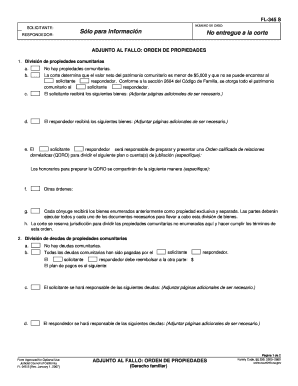
Get Ca Fl-345 S 2007-2025
How it works
-
Open form follow the instructions
-
Easily sign the form with your finger
-
Send filled & signed form or save
Tips on how to fill out, edit and sign CA FL-345 S online
How to fill out and sign CA FL-345 S online?
Get your online template and fill it in using progressive features. Enjoy smart fillable fields and interactivity. Follow the simple instructions below:
Utilize an efficient CA FL-345 S web service that will accelerate the process of finalizing the legal paperwork, simplifying it for everyone involved. With US Legal Forms, you no longer need to worry about preparing your documents!
How you can fill out CA FL-345 S in several straightforward steps:
Use US Legal Forms for completing CA FL-345 S online and filing documents from home. Feel secure throughout any legal proceedings and fill out templates like an expert.
- Click on Get Form to access the template in the PDF editor.
- Navigate to the fillable sections on the document pages and enter all the required information.
- Review the checkboxes and select the necessary ones by clicking on them.
- Verify your provided information (name and address, all numbers) twice to prevent typos and mistakes.
- Create your unique electronic signature using the Sign Tool.
- eSign and date the online template.
- Finalize the CA FL-345 S using the Done option.
- Send the document via email, Fax, or USPS.
- Print it directly from the web browser if you need a hardcopy or download the PDF file to your device.
How to alter Get CA FL-345 S 2007: personalize forms online
Choose a robust file editing service you can depend on. Alter, execute, and sign Get CA FL-345 S 2007 securely online.
Frequently, modifying forms, such as Get CA FL-345 S 2007, can be difficult, particularly if you received them in a digital format but lack access to specialized software. Naturally, you can discover some alternatives to navigate this, but you might end up with a form that fails to satisfy the submission criteria. Utilizing a printer and scanner isn't a viable solution either, as it consumes time and resources.
We provide a simpler and more efficient method for altering files. An extensive collection of document templates that are straightforward to edit and certify, and can then be made fillable for certain individuals. Our platform offers much more than just a compilation of templates. One of the most advantageous features of using our service is that you can modify Get CA FL-345 S 2007 directly on our site.
Since it’s an online service, it saves you from needing to acquire any computer software. Additionally, not all company policies permit you to install it on your work computer. Here’s the optimal way to easily and securely execute your documents using our platform.
Say farewell to paper and other ineffective methods of executing your Get CA FL-345 S 2007 or various forms. Opt for our solution instead, which merges one of the most extensive libraries of ready-to-edit templates with a robust file editing tool. It’s simple and secure, and can significantly save you time! Don’t just take our word for it, try it out yourself!
- Click the Get Form > you’ll be promptly redirected to our editor.
- Once opened, you can start the customization process.
- Choose checkmark or circle, line, arrow, and cross, alongside other options to annotate your document.
- Select the date option to add a specified date to your document.
- Incorporate text boxes, images, notes, and more to enhance the content.
- Utilize the fillable fields feature on the right to insert fillable fields.
- Click Sign from the top toolbar to create and attach your legally-recognized signature.
- Press DONE to save, print, share, or receive the final file.
Filling out a lease agreement form in PDF involves downloading the form and entering the required information directly into the fields. Ensure you provide accurate details about the property, rental terms, and tenant information. Once complete, save the PDF and share it with the relevant parties for signatures. Platforms like US Legal Forms can provide convenient templates in PDF format to streamline this process.
Industry-leading security and compliance
-
In businnes since 199725+ years providing professional legal documents.
-
Accredited businessGuarantees that a business meets BBB accreditation standards in the US and Canada.
-
Secured by BraintreeValidated Level 1 PCI DSS compliant payment gateway that accepts most major credit and debit card brands from across the globe.


