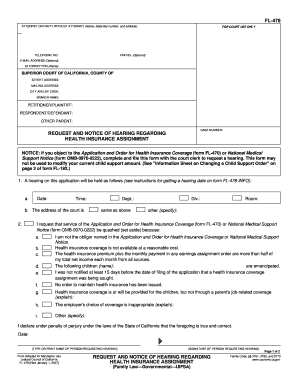
Get Ca Fl-478 2007-2025
How it works
-
Open form follow the instructions
-
Easily sign the form with your finger
-
Send filled & signed form or save
Tips on how to fill out, edit and sign CA FL-478 online
How to fill out and sign CA FL-478 online?
Get your online template and fill it in using progressive features. Enjoy smart fillable fields and interactivity. Follow the simple instructions below:
Choose a helpful CA FL-478 online service that will speed up the process of completing the legal documents, making it easy for everyone. With US Legal Forms, you can forget about the hassle of preparing your paperwork!
How to complete CA FL-478 in a few straightforward steps:
Utilize US Legal Forms for filling out CA FL-478 online and electronically submitting paperwork from the comfort of your home. Feel relaxed throughout any legal procedures and complete forms like an expert.
- Click on Get Form to access the e-template in the PDF editor.
- Navigate to the fillable fields in the document pages and enter all the required information.
- Go through the checkboxes and select the appropriate ones by clicking on them.
- Review your submitted information (name, address, all numbers) carefully to prevent typos and mistakes.
- Create your unique digital signature using the Sign Tool.
- eSign and date the online template.
- Finalize the CA FL-478 with the Done option.
- Email the document or send it via Fax or USPS.
- Print it directly from the web browser if you need a hard copy or download the electronic file to your device.
How to modify Get CA FL-478 2007: personalize forms online
Experience a worry-free and paperless approach to handling Get CA FL-478 2007. Utilize our reliable online service and conserve significant time.
Creating each document, including Get CA FL-478 2007, from the beginning takes considerable time, so having an established platform of pre-loaded form templates can significantly enhance your efficiency.
However, utilizing them may pose difficulties, particularly with PDF files. Fortunately, our extensive collection features an integrated editor that enables you to effortlessly complete and modify Get CA FL-478 2007 without leaving our site, ensuring you don’t squander your valuable time managing your paperwork. Here’s what you can accomplish with your form using our service:
Whether you need to finalize editable Get CA FL-478 2007 or any other document from our catalog, you’re well on your way with our online document editor. It’s simple and secure and doesn’t require specialized knowledge. Our web-based tool is designed to manage nearly everything related to file editing and completion.
Stop relying on traditional methods of handling your forms. Opt for a more effective approach to streamline your tasks and reduce your dependence on paper.
- Step 1. Find the necessary form on our site.
- Step 2. Click Get Form to access it in the editor.
- Step 3. Utilize specialized editing tools that allow you to add, delete, comment, and emphasize or obscure text.
- Step 4. Generate and incorporate a legally-binding signature into your document by using the signature option from the upper toolbar.
- Step 5. If the document layout isn’t to your liking, employ the features on the right to delete, add, and arrange pages.
- Step 6. Include fillable fields so that others can be invited to complete the document (if relevant).
- Step 7. Share or send the document, print it, or select the format in which you’d like to download the file.
Filing a California corporate disclosure statement online involves visiting the appropriate state portal and following their outlined procedure. You will need to gather required information about your corporation for proper submission. Utilizing online platforms simplifies this process; US Legal Forms can guide you to the correct forms and provide assistance. Being thorough and meticulous ensures compliance with state regulations.
Industry-leading security and compliance
-
In businnes since 199725+ years providing professional legal documents.
-
Accredited businessGuarantees that a business meets BBB accreditation standards in the US and Canada.
-
Secured by BraintreeValidated Level 1 PCI DSS compliant payment gateway that accepts most major credit and debit card brands from across the globe.


