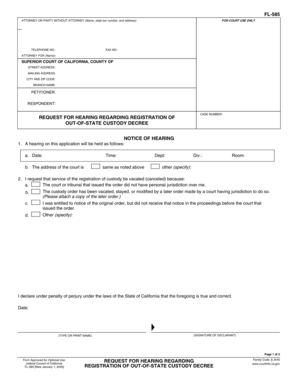
Get Ca Fl-585 2003-2025
How it works
-
Open form follow the instructions
-
Easily sign the form with your finger
-
Send filled & signed form or save
Tips on how to fill out, edit and sign CA FL-585 online
How to fill out and sign CA FL-585 online?
Get your online template and fill it in using progressive features. Enjoy smart fillable fields and interactivity. Follow the simple instructions below:
Choose a useful CA FL-585 online tool that will expedite the process of completing the legal documents, making it easy for everyone. With US Legal Forms, you can stop worrying about preparing your paperwork!
How to submit CA FL-585 in a few easy steps:
Utilize US Legal Forms for completing CA FL-585 online and e-filing documents from your home. Feel at ease during any legal processes and acquire templates like a professional.
- Click Get Form to initiate the e-template within the PDF editor.
- Inspect fillable sections in the document pages and enter all the necessary information.
- Go through the checkboxes and select the required ones by clicking on them.
- Review your entered information (name and address, all numbers) twice to avoid errors and typos.
- Create your distinctive digital signature using the Sign Tool.
- eSign and date the e-template.
- Finalize the CA FL-585 with the Done option.
- Email the document or transmit it via Fax or USPS.
- Print it directly from the web browser if you prefer a hardcopy or download the e-file to your device.
How to modify Get CA FL-585 2003: personalize forms online
Take advantage of the capabilities of the versatile online editor while completing your Get CA FL-585 2003. Utilize the range of tools to swiftly complete the blanks and supply the necessary information immediately.
Preparing paperwork is time-consuming and costly unless you possess ready-to-use fillable templates that can be completed electronically. The most efficient method to handle the Get CA FL-585 2003 is by using our expert and multifunctional online editing tools. We offer you all the essential tools for quick form completion and allow you to make any modifications to your documents, tailoring them to any requirements. Additionally, you can provide feedback on the changes and leave notes for other participants involved.
Here’s what you can accomplish with your Get CA FL-585 2003 in our editor:
Using Get CA FL-585 2003 in our powerful online editor is the fastest and most effective approach to organize, submit, and share your documentation in the way you require from anywhere. The tool operates from the cloud, allowing you to access it from any location on any internet-enabled device. All forms you create or prepare are securely stored in the cloud, ensuring you can always retrieve them when needed and be assured of not losing them. Stop spending time on manual document completion and eliminate paperwork; handle everything online with minimal effort.
- Fill in the blanks using Text, Cross, Check, Initials, Date, and Sign tools.
- Emphasize significant information with a chosen color or underline them.
- Conceal sensitive information using the Blackout feature or simply delete them.
- Upload images to illustrate your Get CA FL-585 2003.
- Replace the original text with one that meets your specifications.
- Add comments or sticky notes to notify others about the changes.
- Create extra fillable sections and assign them to specific individuals.
- Secure the template with watermarks, place dates, and bates numbers.
- Distribute the document in multiple ways and save it on your device or in the cloud in various formats once you finish modifications.
Applying for a California resale license is straightforward. First, obtain an application form from your local taxing authority or online. Complete the form with your business details, and submit it alongside any required fees. Following these steps ensures you are well-prepared to operate under the guidelines of CA FL-585.
Industry-leading security and compliance
-
In businnes since 199725+ years providing professional legal documents.
-
Accredited businessGuarantees that a business meets BBB accreditation standards in the US and Canada.
-
Secured by BraintreeValidated Level 1 PCI DSS compliant payment gateway that accepts most major credit and debit card brands from across the globe.


