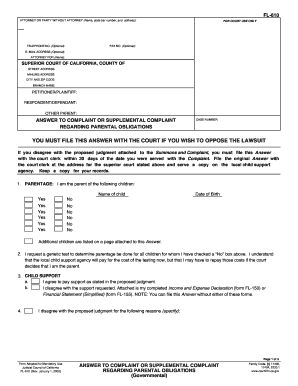
Get Ca Fl-610 2003-2025
How it works
-
Open form follow the instructions
-
Easily sign the form with your finger
-
Send filled & signed form or save
Tips on how to fill out, edit and sign CA FL-610 online
How to fill out and sign CA FL-610 online?
Get your online template and fill it in using progressive features. Enjoy smart fillable fields and interactivity. Follow the simple instructions below:
Select a beneficial CA FL-610 online solution that will accelerate the procedure of submitting the legal paperwork, making it simpler for everyone. With US Legal Forms, you no longer need to trouble yourself with the creation of your documents!
How to finalize CA FL-610 in a few straightforward steps:
Use US Legal Forms to complete CA FL-610 online and e-file documents from the comfort of your home. Feel secure during any legal transactions and fill out forms like an expert.
Click on Get Form to access the template in the PDF editor.
Review the fillable fields on the document pages and enter all the necessary information.
Examine the checkboxes and select the appropriate ones by clicking on them.
Verify your submitted details (name and residential address, all numbers) twice to safeguard against typographical errors and mistakes.
Create your unique digital signature using the Sign Tool.
eSign and date the document.
Finalize the CA FL-610 using the Done button.
Email the record or send it via Fax or USPS.
Print it directly from the browser if you require a physical copy or download the PDF file to your device.
How to modify Get CA FL-610 2003: personalize forms online
Utilize the capabilities of the comprehensive online editor while completing your Get CA FL-610 2003. Employ the assortment of tools to swiftly fill out the fields and submit the necessary information in no time.
Creating paperwork is tedious and expensive unless you possess ready-made fillable templates to complete them digitally. The simplest approach to manage the Get CA FL-610 2003 is to utilize our expert and versatile online editing resources. We equip you with all the vital tools for quick form completion and permit you to make any modifications to your documents, tailoring them to all needs.
Additionally, you can annotate the revisions and leave messages for other participants.
Handling Get CA FL-610 2003 in our robust online editor is the fastest and most efficient method to organize, submit, and disseminate your documentation as you require from anywhere. The tool operates in the cloud so you can access it from any location on any internet-enabled device. All forms you produce or complete are securely stored in the cloud, ensuring you can always access them when necessary and have peace of mind about not losing them. Stop wasting time on manual document filling and eliminate the need for paper; accomplish it all online with minimal effort.
- Complete the fields using Text, Cross, Check, Initials, Date, and Sign instruments.
- Emphasize crucial details with a chosen color or underline them.
- Mask confidential information using the Blackout feature or simply delete them.
- Add images to illustrate your Get CA FL-610 2003.
- Replace the original wording with text that meets your specifications.
- Insert comments or sticky notes to engage with others regarding the revisions.
- Generate extra fillable sections and attribute them to specific recipients.
- Secure the document with watermarks, incorporate dates, and bates numbers.
- Distribute the document through various methods and store it on your device or in the cloud in multiple formats once you conclude editing.
When filling out a check for child support, be sure to write the correct amount and include the name of the recipient, usually the custodial parent. It's also important to note 'child support' in the memo line for clarity and record-keeping purposes. Staying organized can help you and the receiving parent manage the support payments effectively.
Industry-leading security and compliance
-
In businnes since 199725+ years providing professional legal documents.
-
Accredited businessGuarantees that a business meets BBB accreditation standards in the US and Canada.
-
Secured by BraintreeValidated Level 1 PCI DSS compliant payment gateway that accepts most major credit and debit card brands from across the globe.


