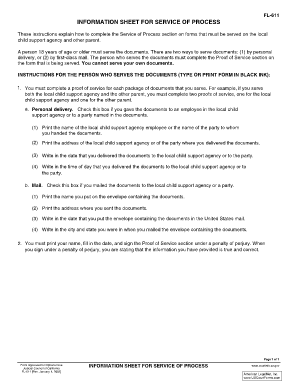
Get Ca Fl-611 2003-2025
How it works
-
Open form follow the instructions
-
Easily sign the form with your finger
-
Send filled & signed form or save
Tips on how to fill out, edit and sign CA FL-611 online
How to fill out and sign CA FL-611 online?
Get your online template and fill it in using progressive features. Enjoy smart fillable fields and interactivity. Follow the simple instructions below:
Select an appropriate CA FL-611 online application that will expedite the procedure of completing the legal documents and simplify it for everyone involved. With US Legal Forms, you no longer need to be concerned about preparing your paperwork!
How to complete CA FL-611 in a few straightforward steps:
Utilize US Legal Forms for completing CA FL-611 online and e-filing documents from your residence. Experience comfort during any legal proceedings and obtain ready-to-use templates like an expert.
- Click on Get Form to begin the template within the PDF editor.
- Look at the fillable fields in the sample pages and input all the necessary information.
- Review the checkboxes and select the relevant ones by clicking on them.
- Verify your submitted information (name and address, all numbers) twice to prevent typographical errors.
- Create your unique electronic signature using the Sign Tool.
- eSign and date the electronic template.
- Complete the CA FL-611 using the Done option.
- Email the document or transmit it via Fax or USPS.
- Print it directly from the browser if you need a physical copy or download the PDF file to your device.
How to modify Get CA FL-611 2003: tailor forms online
Utilize our comprehensive online form editor while organizing your documents. Fill out the Get CA FL-611 2003, highlight the key points, and easily make any other necessary modifications to its content.
Filing documents electronically is not only efficient but also allows you to adjust the template according to your preferences. If you plan to work on Get CA FL-611 2003, consider completing it with our broad online editing tools. Whether you make a mistake or enter the required information in the incorrect field, you can promptly amend the document without having to start over as you would with manual completion.
Additionally, you can emphasize the important information in your documents by using colors to highlight specific content, underlining it, or encircling it.
Our comprehensive online tools are the easiest way to fill out and modify Get CA FL-611 2003 in line with your needs. Use it to handle personal or business documents from anywhere. Access it through a browser, adjust your forms, and revisit them at any point in the future - they will all be securely stored in the cloud.
- Launch the document in the editor.
- Input the required information in the empty fields using Text, Check, and Cross tools.
- Follow the form navigation to ensure you do not overlook any vital fields in the template.
- Circle some of the important details and include a URL if needed.
- Utilize the Highlight or Line functions to draw attention to the most significant pieces of content.
- Choose colors and line thickness to enhance the visual appeal of your form.
- Remove or obscure any information you do not wish to be visible to others.
- Correct any erroneous details and input the correct text.
- Conclude editing with the Done button once you verify that everything in the form is accurate.
To connect with the California Franchise Tax Board (CA FTB), begin by accessing their official website for contact options. Utilize their online resources or customer service numbers to ensure your inquiries about CA FL-611 are handled quickly. Having your information ready will help you navigate through any waiting time effectively.
Industry-leading security and compliance
-
In businnes since 199725+ years providing professional legal documents.
-
Accredited businessGuarantees that a business meets BBB accreditation standards in the US and Canada.
-
Secured by BraintreeValidated Level 1 PCI DSS compliant payment gateway that accepts most major credit and debit card brands from across the globe.


