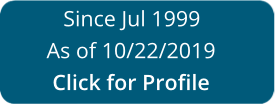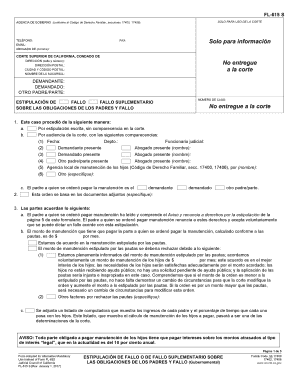
Get Ca Fl-615 S 2017
How It Works
-
Open form follow the instructions
-
Easily sign the form with your finger
-
Send filled & signed form or save
Tips on how to fill out, edit and sign CA FL-615 S online
How to fill out and sign CA FL-615 S online?
Get your online template and fill it in using progressive features. Enjoy smart fillable fields and interactivity. Follow the simple instructions below:
Select a convenient CA FL-615 S web-based tool that will quicken the procedure of completing the legal documents making it simple for all. With US Legal Forms, you don't have to worry about the creating your papers anymore!
How you can submit CA FL-615 S in certain simple steps:
-
Click Get Form to view the template inside the PDF editor.
-
Check out fillable areas on the document pages and type all the needed info.
-
Browse through the checkboxes and pick the needed ones by tapping on them.
-
Check out your provided information (name and place of residence, all numbers) twice to prevent misprints and errors.
-
Create your distinctive digital signature using the Sign Tool.
-
eSign and date the web-template.
-
Finish the CA FL-615 S with the Done option.
-
Email the document or send it by Fax or USPS.
-
Print it out directly in the internet browser if you need a hardcopy or download the e-file to your device.
Use US Legal Forms for finishing CA FL-615 S on the internet and e-submitting paperwork from home. Feel safe during any legal operations and prepare templates like a specialist.
How to edit CA FL-615 S: customize forms online
Forget a traditional paper-based way of completing CA FL-615 S. Have the document filled out and certified in no time with our top-notch online editor.
Are you challenged to modify and fill out CA FL-615 S? With a robust editor like ours, you can complete this task in only minutes without having to print and scan papers back and forth. We provide you with fully editable and simple document templates that will become a start and help you complete the necessary form online.
All files, by default, include fillable fields you can execute as soon as you open the form. Nevertheless, if you need to improve the existing content of the document or add a new one, you can select from a number of editing and annotation tools. Highlight, blackout, and comment on the text; add checkmarks, lines, text boxes, graphics and notes, and comments. Moreover, you can easily certify the form with a legally-binding signature. The completed document can be shared with other people, stored, imported to external programs, or converted into any popular format.
You’ll never go wrong by using our web-based solution to execute CA FL-615 S because it's:
- Easy to set up and utilize, even for users who haven’t completed the paperwork electronically in the past.
- Powerful enough to accommodate multiple editing needs and document types.
- Safe and secure, making your editing experience protected every time.
- Available for various operating systems, making it stress-free to complete the document from anywhere.
- Capable of creating forms based on ready-drafted templates.
- Friendly to numerous file formats: PDF, DOC, DOCX, PPT and JPEG etc.
Don't spend time editing your CA FL-615 S obsolete way - with pen and paper. Use our feature-rich option instead. It offers you a versatile set of editing tools, built-in eSignature capabilities, and convenience. The thing that makes it stand out is the team collaboration options - you can collaborate on documents with anyone, build a well-structured document approval flow from A to Z, and a lot more. Try our online tool and get the best bang for your buck!
Experience a faster way to fill out and sign forms on the web. Access the most extensive library of templates available.
Video instructions and help with filling out and completing Form
Use professional pre-built templates to fill in and sign documents online faster. Get access to thousands of forms.
Keywords relevant to CA FL-615 S
USLegal fulfills industry-leading security and compliance standards.
-

VeriSign secured
#1 Internet-trusted security seal. Ensures that a website is free of malware attacks.
-
Accredited Business
Guarantees that a business meets BBB accreditation standards in the US and Canada.
-

TopTen Reviews
Highest customer reviews on one of the most highly-trusted product review platforms.