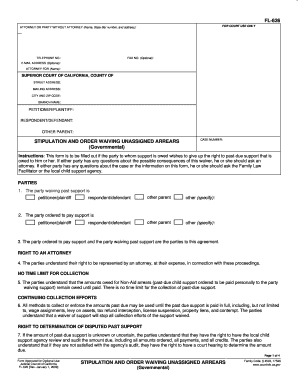
Get Ca Fl-626 S 2009-2025
How it works
-
Open form follow the instructions
-
Easily sign the form with your finger
-
Send filled & signed form or save
Tips on how to fill out, edit and sign CA FL-626 S online
How to fill out and sign CA FL-626 S online?
Get your online template and fill it in using progressive features. Enjoy smart fillable fields and interactivity. Follow the simple instructions below:
Select a convenient CA FL-626 S online application that will speed up the process of finalizing the legal documents, simplifying things for everyone.
With US Legal Forms, there's no need to be concerned about the preparation of your documents anymore!
Utilize US Legal Forms for completing CA FL-626 S online and e-filing documents from home. Feel relaxed throughout any legal processes and prepare templates like an expert.
- Click on Get Form to access the online template in the PDF editor.
- Review fillable sections on the document pages and input all the necessary information.
- Browse the checkboxes and select the required options by clicking on them.
- Examine your provided details (name and address, all numbers) twice to avoid typos and mistakes.
- Create your personalized electronic signature using the Sign Tool.
- eSign and date the electronic template.
- Complete the CA FL-626 S by clicking the Done button.
- Send the document via email or deliver it through Fax or USPS.
- Print it out directly from the browser if you require a hard copy or download the PDF file to your device.
How to modify Get CA FL-626 S 2009: personalize forms online
Take advantage of the features of the versatile online editor while completing your Get CA FL-626 S 2009. Utilize the variety of tools to swiftly fill in the gaps and provide the necessary information promptly.
Preparing documents is labor-intensive and costly unless you have pre-made fillable forms to complete electronically. The simplest method to handle the Get CA FL-626 S 2009 is to utilize our expert and feature-rich online editing tools. We supply you with all the vital tools for quick document completion and empower you to make any modifications to your forms, tailored to your needs. Additionally, you can annotate the modifications and leave comments for other parties involved.
Here’s what you can accomplish with your Get CA FL-626 S 2009 in our editor:
Handling the Get CA FL-626 S 2009 in our robust online editor is the quickest and most effective way to manage, submit, and disseminate your documents as you need from any place. The tool operates from the cloud, allowing you to access it from any location on any internet-connected device. All forms you create or complete are safely stored in the cloud, ensuring constant accessibility and peace of mind regarding their security. Cease the inefficiency of manual document completion and eliminate paper; transition everything online with minimal effort.
- Complete the gaps using Text, Cross, Check, Initials, Date, and Sign tools.
- Emphasize important details with a preferred color or underline them.
- Mask sensitive data using the Blackout feature or simply eliminate them.
- Add images to illustrate your Get CA FL-626 S 2009.
- Substitute the original content with text that aligns with your needs.
- Insert comments or sticky notes to notify others about the modifications.
- Attach additional fillable fields and designate them to specific individuals.
- Secure the document with watermarks, dates, and bates numbers.
- Distribute the document in various methods and store it on your device or in the cloud in multiple formats after completing the edits.
To fill out a child support worksheet correctly, start by collecting your financial information, including income, expenses, and any other pertinent data. Follow the instructions provided with the CA FL-626 S to ensure each section is completed accurately and coherently. This preparation helps streamline the submission process and aids understanding during legal assessments.
Industry-leading security and compliance
-
In businnes since 199725+ years providing professional legal documents.
-
Accredited businessGuarantees that a business meets BBB accreditation standards in the US and Canada.
-
Secured by BraintreeValidated Level 1 PCI DSS compliant payment gateway that accepts most major credit and debit card brands from across the globe.


