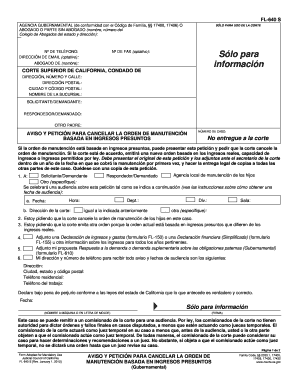
Get Ca Fl-640 S 2012-2025
How it works
-
Open form follow the instructions
-
Easily sign the form with your finger
-
Send filled & signed form or save
Tips on how to fill out, edit and sign CA FL-640 S online
How to fill out and sign CA FL-640 S online?
Get your online template and fill it in using progressive features. Enjoy smart fillable fields and interactivity. Follow the simple instructions below:
Select a suitable CA FL-640 S online service that will speed up the procedure of completing the legal forms and simplify it for everyone.
With US Legal Forms, you no longer need to worry about crafting your documents!
Utilize US Legal Forms for completing CA FL-640 S online and e-filing documents from the comfort of your home. Feel relaxed during any legal procedures and prepare templates like an expert.
- Click Get Form to initiate the web-template within the PDF editor.
- Review the fillable fields on the document pages and enter all the necessary information.
- Examine the checkboxes and select the required ones by clicking on them.
- Double-check your entered details (such as name and address, all numbers) to avoid errors and typos.
- Create your unique digital signature using the Sign Tool.
- eSign and date the e-template.
- Complete the CA FL-640 S with the Done option.
- Email the document or send it via Fax or USPS.
- Print it out directly from the browser if you prefer a hardcopy or download the e-file to your device.
How to modify Get CA FL-640 S 2012: personalize forms online
Your swiftly adaptable and customizable Get CA FL-640 S 2012 template is easily accessible. Utilize our assortment with an integrated online editor.
Do you delay finishing Get CA FL-640 S 2012 because you just don’t know where to begin and how to progress? We comprehend your sentiments and have an outstanding solution for you that has nothing to do with conquering your procrastination!
Our online collection of ready-to-edit templates enables you to sift through and choose from thousands of fillable forms tailored for diverse objectives and situations. However, acquiring the form is merely the beginning. We provide you with all the essential features to fill out, sign, and alter the document you prefer without leaving our site.
All you need to do is to launch the document in the editor. Review the wording of Get CA FL-640 S 2012 and confirm whether it meets your needs. Start modifying the form by utilizing the annotation features to give your document a more structured and tidy appearance.
In conclusion, along with Get CA FL-640 S 2012, you'll receive:
With our comprehensive option, your finalized documents will nearly always be legally binding and entirely encrypted. We pledge to protect your most confidential information.
Acquire what is necessary to make a professional-looking Get CA FL-640 S 2012. Make the right decision and explore our platform now!
- Insert checkmarks, circles, arrows, and lines.
- Highlight, blackout, and correct the existing text.
- If the document is meant for others as well, you can incorporate fillable fields and share them for others to fill out.
- Once you’ve finished altering the template, you can obtain the document in any available format or choose any sharing or delivery options.
- A powerful set of editing and annotation functionalities.
- A built-in legally-binding eSignature feature.
- The capacity to create documents from scratch or based on the pre-uploaded template.
- Compatibility with various platforms and devices for greater convenience.
- Numerous options for securing your files.
- A variety of delivery options for simpler sharing and dispatching of files.
- Adherence to eSignature regulations governing the use of eSignature in online processes.
Child support can potentially take a portion of your tax refund, especially if you are behind on payments. The government can intercept your federal tax refund under certain circumstances. Therefore, it's wise to stay on top of your obligations outlined in the CA FL-640 S to avoid complications during tax season.
Industry-leading security and compliance
-
In businnes since 199725+ years providing professional legal documents.
-
Accredited businessGuarantees that a business meets BBB accreditation standards in the US and Canada.
-
Secured by BraintreeValidated Level 1 PCI DSS compliant payment gateway that accepts most major credit and debit card brands from across the globe.


