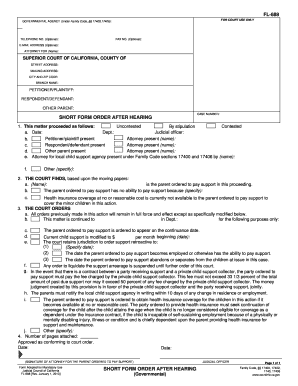
Get Ca Fl-688 2010
How it works
-
Open form follow the instructions
-
Easily sign the form with your finger
-
Send filled & signed form or save
Tips on how to fill out, edit and sign CA FL-688 online
How to fill out and sign CA FL-688 online?
Get your online template and fill it in using progressive features. Enjoy smart fillable fields and interactivity. Follow the simple instructions below:
Select a convenient CA FL-688 web-based service that will expedite the process of completing the legal documents and simplify it for everyone. With US Legal Forms, you no longer need to worry about drafting your forms!
How to complete CA FL-688 in a few simple steps:
Utilize US Legal Forms for completing CA FL-688 online and e-filing documents from your residence. Feel secure during any legal processes and prepare templates like an expert.
- Click Get Form to initiate the template in the PDF editor.
- Navigate to the fillable fields in the sample pages and enter all necessary information.
- Scroll through the checkboxes and select the appropriate ones by clicking on them.
- Review your submitted information (name and address, all numbers) thoroughly to prevent typos and mistakes.
- Create your personal digital signature using the Sign Tool.
- eSign and date the electronic template.
- Finalize the CA FL-688 with the Done button.
- Send the document via email or transmit it by Fax or USPS.
- Print it directly from the web browser if you require a hard copy or download the PDF file to your device.
How to modify Get CA FL-688 2010: personalize forms online
Completing documents is easier with intelligent online resources. Eliminate paperwork with conveniently downloadable Get CA FL-688 2010 templates you can adjust online and print.
Generating documents and paperwork should be more accessible, whether it's a routine aspect of one’s occupation or sporadic tasks. When an individual needs to submit a Get CA FL-688 2010, researching rules and guides on how to accurately fill out a form and what it should contain can be time-consuming and demanding. However, if you discover the appropriate Get CA FL-688 2010 template, finalizing a document will no longer be a challenge with an intelligent editor available.
Explore a broader range of features you can incorporate into your document workflow. There's no need to print, complete, and annotate forms by hand. With a clever editing platform, all the necessary document processing capabilities are always accessible. If you aim to enhance your workflow with Get CA FL-688 2010 forms, locate the template in the inventory, click on it, and experience a simpler method to fill it out.
The more tools you familiarize yourself with, the easier it will be to work with Get CA FL-688 2010. Experience the application that offers everything necessary to search for and edit forms within a single tab of your browser and forget about manual paperwork.
- If you want to insert text in any part of the form or add a text field, use the Text and Text field tools and expand the text in the form as required.
- Leverage the Highlight tool to emphasize the key elements of the form. If you wish to hide or eliminate certain text sections, utilize the Blackout or Erase tools.
- Personalize the form by adding default graphic elements. Use the Circle, Check, and Cross tools to incorporate these features to the forms, if needed.
- If you require additional notes, use the Sticky note feature and place as many notes on the form's page as necessary.
- If the form demands your signatures or date, the editor provides tools for that too. Minimize the risk of mistakes utilizing the Initials and Date features.
- You can also integrate custom graphic elements into the form. Use the Arrow, Line, and Draw tools to modify the document.
The new prescribing law in California introduces updated regulations for healthcare providers regarding the prescription of medication. This law aims to enhance patient safety and ensure proper management of prescribed substances. For those affected by this change, understanding the implications through tools like CA FL-688 can facilitate compliance, and platforms like uslegalforms can provide necessary documentation.
Industry-leading security and compliance
-
In businnes since 199725+ years providing professional legal documents.
-
Accredited businessGuarantees that a business meets BBB accreditation standards in the US and Canada.
-
Secured by BraintreeValidated Level 1 PCI DSS compliant payment gateway that accepts most major credit and debit card brands from across the globe.


