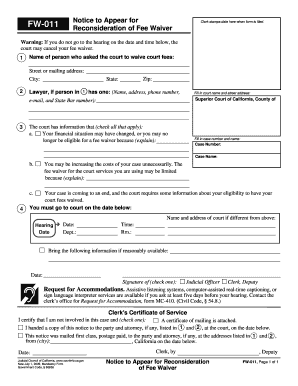
Get Ca Fw-011 2009-2025
How it works
-
Open form follow the instructions
-
Easily sign the form with your finger
-
Send filled & signed form or save
Tips on how to fill out, edit and sign CA FW-011 online
How to fill out and sign CA FW-011 online?
Get your online template and fill it in using progressive features. Enjoy smart fillable fields and interactivity. Follow the simple instructions below:
Utilize an effective CA FW-011 online resource that will accelerate the procedure of completing the legal documents and simplify things for everyone. With US Legal Forms, you no longer have to worry about generating your paperwork!
How to submit CA FW-011 in a few straightforward steps:
Utilize US Legal Forms for completing CA FW-011 online and e-filing documents from home. Feel secure during any legal activities and prepare forms like a professional.
- Click on Get Form to initiate the template within the PDF editor.
- Examine the fillable sections in the document pages and input all the necessary details.
- Navigate through the checkboxes and choose the relevant ones by clicking on them.
- Verify your submitted information (name and address, all numbers) twice to prevent mistakes and inaccuracies.
- Create your personalized electronic signature using the Sign Tool.
- eSign and date the electronic template.
- Complete the CA FW-011 by clicking the Done button.
- Send the document via Email or transit it by Fax or USPS.
- Print it directly from the web browser if you desire a hard copy or download the PDF file to your device.
How to modify Get CA FW-011 2009: tailor forms online
Ditch the conventional paper-based approach to handling Get CA FW-011 2009. Have the file completed and verified in no time with our expert online editor.
Are you compelled to alter and finalize Get CA FW-011 2009? With a powerful editor like ours, you can achieve this in just a few minutes without the necessity to print and scan documents repeatedly.
We offer entirely customizable and user-friendly document templates that will act as a foundation, assisting you in completing the mandatory form online.
All files come automatically equipped with fillable sections you can address as soon as you open the template. However, if you wish to enhance the existing text of the document or add new content, you can choose from a range of customization and annotation tools. Emphasize, redact, and comment on the content; insert checkmarks, lines, text boxes, visuals, notes, and comments. Additionally, you can promptly verify the template with a legally-binding signature. The finalized document can be shared, stored, imported to outside applications, or converted to any other format.
Don't waste time finalizing your Get CA FW-011 2009 the old-school way - with pen and paper. Utilize our feature-rich solution instead. It provides a diverse set of editing tools, integrated eSignature features, and simplicity in use. What sets it apart is the team collaboration possibilities - you can collaborate on forms with anyone, construct a well-structured document approval process from scratch, and much more. Try our online tool to get maximum value!
- Clear to establish and use, even for those who haven’t handled paperwork electronically prior.
- Robust enough to meet diverse editing requirements and document formats.
- Secure and reliable, ensuring your editing process is protected every time.
- Compatible with various devices, making it simple to complete the document from anywhere.
- Able to create forms based on pre-crafted templates.
- Accommodates numerous file formats: PDF, DOC, DOCX, PPT, and JPEG, etc.
To file a trial by written declaration in California, obtain the necessary forms and instructions from your local court’s website. You will need to fill out the declaration clearly, presenting your case in writing. Submit the declaration by the specified deadline to the correct court. If you are unsure about the process, uslegalforms offers resources that can streamline your filing experience.
Industry-leading security and compliance
-
In businnes since 199725+ years providing professional legal documents.
-
Accredited businessGuarantees that a business meets BBB accreditation standards in the US and Canada.
-
Secured by BraintreeValidated Level 1 PCI DSS compliant payment gateway that accepts most major credit and debit card brands from across the globe.


