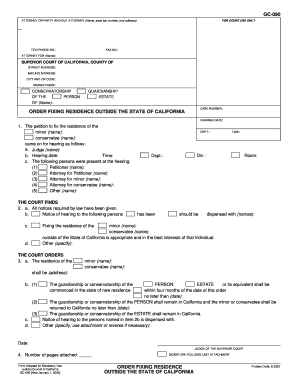
Get Ca Gc-090 2000-2025
How it works
-
Open form follow the instructions
-
Easily sign the form with your finger
-
Send filled & signed form or save
Tips on how to fill out, edit and sign CA GC-090 online
How to fill out and sign CA GC-090 online?
Get your online template and fill it in using progressive features. Enjoy smart fillable fields and interactivity. Follow the simple instructions below:
Utilize a user-friendly CA GC-090 web tool that will accelerate the procedure of submitting the legal documents and simplify the process for everyone.
With US Legal Forms, you no longer need to worry about preparing your paperwork!
Use US Legal Forms to fill out CA GC-090 online and electronically file documents from home. Enjoy peace of mind during any legal procedures and prepare templates like an expert.
- Press Get Form to access the template within the PDF editor.
- Review the fillable fields in the document and input all essential information.
- Browse the checkboxes and select the necessary ones by clicking on them.
- Verify your provided information (name and address, all numbers) twice to prevent errors.
- Generate your unique digital signature using the Sign Tool.
- eSign and date the online template.
- Complete the CA GC-090 by clicking the Done button.
- Send the document via Email, Fax, or USPS.
- Print it directly from the web browser for a hardcopy or download the PDF to your device.
How to Alter Get CA GC-090 2000: Tailor Forms Online
Handling documents is much easier with intelligent online tools. Remove paperwork with effortlessly downloadable Get CA GC-090 2000 templates you can adjust online and print.
Creating documents and forms should be more accessible, whether it’s a regular aspect of one’s job or infrequent work. When someone needs to submit a Get CA GC-090 2000, understanding regulations and guidelines on how to properly complete a form and what it should encompass can demand considerable time and energy. Nevertheless, if you discover the appropriate Get CA GC-090 2000 template, completing a document will cease to be a burden with a sophisticated editor available.
Uncover a wider array of functionalities you can incorporate into your document workflow. No need to print, fill, and mark forms by hand. With an advanced editing platform, all vital document processing features are perpetually available. If you aim to optimize your workflow with Get CA GC-090 2000 forms, browse the catalog for the template, choose it, and explore a simpler method to complete it.
Explore the solution that offers everything needed to find and modify forms seamlessly.
- If you wish to include text in any section of the form or insert a text field, employ the Text and Text field tools to extend the text in the form as extensively as necessary.
- Employ the Highlight tool to emphasize the crucial elements of the form.
- If you need to obscure or eliminate parts of the text, utilize the Blackout or Erase functions.
- Personalize the form by incorporating default graphic elements.
- Utilize the Circle, Check, and Cross tools as needed to add these elements.
- For extra comments, take advantage of the Sticky note feature and add as many notes on the forms page as you require.
- If the form necessitates your initials or date, the editor provides tools for that as well.
- Reduce the possibility of mistakes using the Initials and Date options.
- Adding custom graphic elements to the form is straightforward.
- You can use the Arrow, Line, and Draw tools for document customization.
- The more tools you master, the easier it becomes to work with Get CA GC-090 2000. Experiment with the solution that consolidates all necessary resources to locate and adjust forms within a single browser tab and leave behind manual paperwork.
The difficulty of the California contractor's exam can vary based on your experience and knowledge in the field. Generally, candidates find it challenging due to the comprehensive content covered, particularly if they are inexperienced. Utilizing resources that focus on the CA GC-090 exam format can greatly assist in preparation. Ensuring you study thoroughly will enhance your chances of passing.
Industry-leading security and compliance
-
In businnes since 199725+ years providing professional legal documents.
-
Accredited businessGuarantees that a business meets BBB accreditation standards in the US and Canada.
-
Secured by BraintreeValidated Level 1 PCI DSS compliant payment gateway that accepts most major credit and debit card brands from across the globe.


