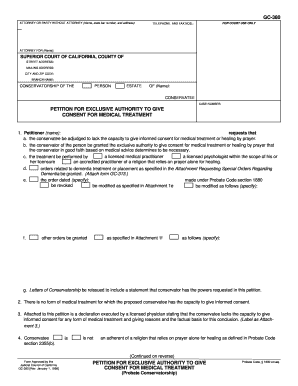
Get Ca Gc-380 1998
How it works
-
Open form follow the instructions
-
Easily sign the form with your finger
-
Send filled & signed form or save
Tips on how to fill out, edit and sign CA GC-380 online
How to fill out and sign CA GC-380 online?
Get your online template and fill it in using progressive features. Enjoy smart fillable fields and interactivity. Follow the simple instructions below:
Finalizing the digital CA GC-380 is not a difficult task.
You need to answer the inquiries sequentially and make sure not to overlook anything.
If you spot an error in the CA GC-380 after it has been forwarded to the relevant authorities, it is advisable to rectify it at the earliest opportunity and resend the submission. This will safeguard you from issues and show your dedication.
- To prevent errors, simply choose the finest support, such as US Legal Forms.
- It will make any legal procedure as convenient and uncomplicated as possible.
- Follow the steps for completing CA GC-380:
Utilize the orange button to access the CA GC-380.
Activate the useful Wizard tool located in the upper bar for enhanced assistance on the sample.
Fill in the correct information in each of the clickable fields.
Employ extra subkeys to leap forward.
Adhere to the instructions – input text and numbers, check boxes.
Authenticate electronically with a legally valid signature.
Upon completion, click Done.
Deliver a ready-to-use legal template in your browser or print and download it.
How to modify Get CA GC-380 1998: personalize forms online
Completing documents is more convenient with intelligent online tools. Remove paperwork with easily obtainable Get CA GC-380 1998 templates you can modify online and print.
Creating documents and paperwork should be simpler, whether it’s a routine aspect of one’s employment or sporadic tasks. When an individual needs to submit a Get CA GC-380 1998, learning regulations and guidelines on how to accurately finish a form and what it should consist of can require considerable time and effort. However, if you locate the right Get CA GC-380 1998 template, filling out a document will no longer be a struggle with a clever editor available.
Explore a wider array of features you can incorporate into your document workflow. No need to print, complete, and annotate forms by hand. With a smart editing system, all the necessary document processing features are perpetually at your disposal. If you desire to enhance your workflow with Get CA GC-380 1998 forms, browse the catalog for the template, pick it, and discover an easier way to complete it.
It is also feasible to incorporate custom graphic elements into the form. Use the Arrow, Line, and Draw tools to modify the file. The more tools you are acquainted with, the simpler it becomes to work with Get CA GC-380 1998. Experiment with the solution that encompasses everything needed to find and edit forms within a single browser tab and say goodbye to manual paperwork.
- If you wish to insert text in a specific part of the form or add a text field, utilize the Text and Text field tools to expand the text in the form as much as you need.
- Utilize the Highlight tool to emphasize the crucial elements of the form.
- If you want to hide or eliminate certain text portions, use the Blackout or Erase tools.
- Personalize the form by incorporating default graphic elements. Employ the Circle, Check, and Cross tools to add these features to the forms if necessary.
- For extra notes, take advantage of the Sticky note tool and place as many notes on the forms page as required.
- If the form necessitates your initials or date, the editor provides tools for that as well. Reduce the likelihood of mistakes by using the Initials and Date tools.
As nouns the difference between executor and conservator is that executor is a person who carries out some task while conservator is one who conserves, preserves or protects something.
Industry-leading security and compliance
-
In businnes since 199725+ years providing professional legal documents.
-
Accredited businessGuarantees that a business meets BBB accreditation standards in the US and Canada.
-
Secured by BraintreeValidated Level 1 PCI DSS compliant payment gateway that accepts most major credit and debit card brands from across the globe.


