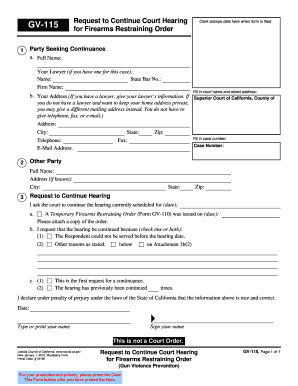
Get Ca Gv-115 2016
How it works
-
Open form follow the instructions
-
Easily sign the form with your finger
-
Send filled & signed form or save
Tips on how to fill out, edit and sign CA GV-115 online
How to fill out and sign CA GV-115 online?
Get your online template and fill it in using progressive features. Enjoy smart fillable fields and interactivity. Follow the simple instructions below:
Completing the online CA GV-115 is not particularly a difficult task. You ought to answer the questions individually and make sure not to miss anything.
To prevent errors, you simply need to choose the appropriate service, such as US Legal Forms. This will render any legal matter as straightforward and simple as possible.
If you discover an error in the CA GV-115 after it has been submitted to the appropriate authorities, it’s wise to correct it at the earliest opportunity and refile the form. This will help you avoid issues and demonstrate your accountability.
- Click the orange button to access the CA GV-115.
- Launch the helpful Wizard tool located in the top bar for better assistance with the web-template.
- Input the necessary details into each of the selectable fields.
- Utilize enhanced buttons to proceed.
- Follow the instructions - enter text and numbers, add checks.
- Authorize electronically using a valid e-signature.
- Once finished, select Done.
- Submit a usable legal web-template online or print and save it.
How to modify Get CA GV-115 2016: personalize forms online
Place the appropriate document modification tools at your disposal. Implement Get CA GV-115 2016 with our reliable tool that includes editing and eSignature capabilities.
If you wish to process and sign Get CA GV-115 2016 online without any hassle, our online cloud-based solution is the perfect choice. We offer an extensive template library of pre-prepared documents you can alter and fill out online. Furthermore, you won't need to print the document or utilize external services to make it fillable. All the essential tools will be conveniently accessible as soon as you access the document in the editor.
Let’s explore our online editing tools and their primary features. The editor boasts an intuitive interface, ensuring it won't take long to familiarize yourself with its use. We will review three key sections that enable you to:
In addition to the functionalities mentioned earlier, you can secure your document with a password, add a watermark, convert the document to the desired format, and much more.
Our editor simplifies the process of completing and certifying the Get CA GV-115 2016. It permits you to handle nearly everything related to document management. Moreover, we consistently ensure that your document modification experience is safe and adheres to major regulatory guidelines. All these features make using our solution even more satisfying.
Obtain Get CA GV-115 2016, apply the required modifications and alterations, and acquire it in your preferred file format. Test it out today!
- Modify and annotate the template
- The upper toolbar contains tools that assist you in emphasizing and obscuring text, excluding images and graphic elements (lines, arrows, checkmarks, etc.), sign, initial, date the form, and more.
- Arrange your documents
- Utilize the left-side toolbar if you want to rearrange the form or remove pages.
- Make them distributable
- If you aim to make the document fillable for others and share it, you can utilize the tools on the right to insert various fillable fields, signature and date, text box, etc.
Penal Code 166a outlines the legal consequences for violating court orders in California. This can include anything from breaching a restraining order to failing to comply with court mandates. If you're navigating a situation involving court orders, the CA GV-115 can help you better understand your rights and the relevant legal framework.
Industry-leading security and compliance
-
In businnes since 199725+ years providing professional legal documents.
-
Accredited businessGuarantees that a business meets BBB accreditation standards in the US and Canada.
-
Secured by BraintreeValidated Level 1 PCI DSS compliant payment gateway that accepts most major credit and debit card brands from across the globe.


