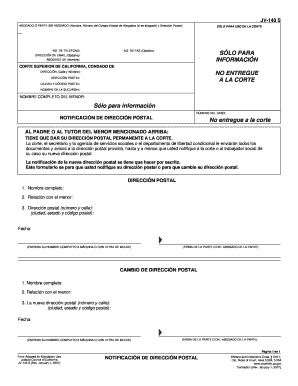
Get Ca Jv-140 S 2007-2025
How it works
-
Open form follow the instructions
-
Easily sign the form with your finger
-
Send filled & signed form or save
Tips on how to fill out, edit and sign CA JV-140 S online
How to fill out and sign CA JV-140 S online?
Get your online template and fill it in using progressive features. Enjoy smart fillable fields and interactivity. Follow the simple instructions below:
Filling out the web CA JV-140 S is not particularly a difficult task.
You should answer the questions one by one and ensure nothing is missed.
If you notice an error in the CA JV-140 S after it has been submitted to the appropriate authorities, it is advisable to correct it as soon as possible and resend the document. This will protect you from disputes and demonstrate your accountability.
- Utilize the orange button to access the CA JV-140 S.
- Engage the smart Wizard tool located at the top bar for enhanced navigation within the template.
- Enter the relevant information into each of the clickable fields.
- Employ advanced subkeys to proceed forward.
- Follow the instructions – input text and numbers, make use of checkboxes.
- Sign digitally with a legally binding eSignature.
- Once finished, select Done.
- Submit a ready-to-use legal web-template in your browser or print and download it.
How to modify Get CA JV-140 S 2007: personalize forms online
Your readily amendable and adjustable Get CA JV-140 S 2007 template is within reach. Utilize our collection with a built-in web-based editor.
Do you delay finishing Get CA JV-140 S 2007 because you simply don't know how to begin and how to move forward? We empathize with your concerns and have an outstanding instrument for you that is unrelated to battling your procrastination!
Our online library of instant-use templates allows you to browse through and choose from thousands of fillable forms tailored for various objectives and scenarios. Yet acquiring the form is merely the beginning. We provide you all the essential features to complete, certify, and modify the template of your preference without exiting our site.
All you need to do is to access the template in the editor. Review the wording of Get CA JV-140 S 2007 and verify whether it's what you’re seeking. Begin adjusting the template by using the annotation tools to give your form a more structured and tidier appearance.
In conclusion, alongside Get CA JV-140 S 2007, you will receive:
- Insert checkmarks, circles, arrows and lines.
- Emphasize, obscure, and amend the existing text.
- If the template is intended for additional individuals, you can add fillable fields and distribute them for others to complete.
- As soon as you’re done refining the template, you can obtain the file in any available format or choose any sharing or delivery options.
- A robust set of editing and annotation capabilities.
- A built-in legally-binding eSignature solution.
- The capability to generate forms from scratch or based on the previously uploaded template.
- Compatibility with various platforms and devices for enhanced convenience.
- Various options for securing your files.
- A range of delivery choices for smoother sharing and dispatching documents.
Placing Agency's Request for. Review of Placement in Short-Term. Residential Therapeutic Program or. Community Treatment Facility.
Industry-leading security and compliance
-
In businnes since 199725+ years providing professional legal documents.
-
Accredited businessGuarantees that a business meets BBB accreditation standards in the US and Canada.
-
Secured by BraintreeValidated Level 1 PCI DSS compliant payment gateway that accepts most major credit and debit card brands from across the globe.


