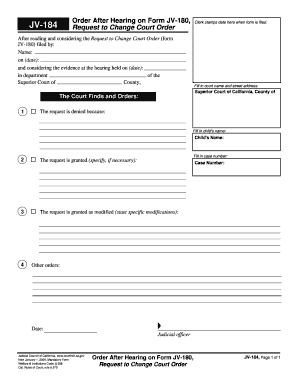
Get Ca Jv-184 2009-2025
How it works
-
Open form follow the instructions
-
Easily sign the form with your finger
-
Send filled & signed form or save
Tips on how to fill out, edit and sign CA JV-184 online
How to fill out and sign CA JV-184 online?
Get your online template and fill it in using progressive features. Enjoy smart fillable fields and interactivity. Follow the simple instructions below:
Completing the online CA JV-184 is not a difficult task.
You should answer the questions individually and make sure not to overlook anything.
If you spot an error in the CA JV-184 after submission to the relevant authorities, it’s best to correct it as soon as possible and resubmit the document. This will protect you from issues and demonstrate your dedication.
- Utilize the orange button to access the CA JV-184.
- Activate the smart Wizard tool located on the top bar for enhanced support on the web-template.
- Enter the correct information into each of the clickable fields.
- Use additional buttons to navigate forward.
- Follow the instructions - input text and numbers, add checkmarks.
- E-sign with a legally binding signature.
- When finished, click Done.
- Save a completed legal template in your browser or print and download it.
How to modify Get CA JV-184 2009: personalize forms online
Forget the conventional paper-based method of completing Get CA JV-184 2009. Have the document filled out and signed in no time with our expert online editor.
Are you compelled to alter and finalize Get CA JV-184 2009? With a powerful editor like ours, you can accomplish this task in mere minutes without the necessity to print and scan papers repeatedly.
We provide you with fully adaptable and user-friendly form templates that will serve as a starting point to help you complete the required form online.
All documents, by default, come with fillable fields that you can execute immediately upon opening the file. However, if you wish to enhance the existing content of the form or add something new, you can select from a variety of editing and annotation choices. Emphasize, blackout, and comment on the text; insert checkmarks, lines, text boxes, graphics, and notes. Additionally, you can swiftly validate the document with a legally-binding signature. The finalized form can be shared with others, stored, sent to external applications, or converted into any popular format.
Don't waste time modifying your Get CA JV-184 2009 the traditional way - with pen and paper. Utilize our feature-rich alternative instead. It offers you a diverse set of editing options, integrated eSignature features, and ease of use. What sets it apart is the capabilities for team collaboration - you can work on documents with anyone, establish a well-organized document approval workflow from beginning to end, and much more. Explore our online solution and maximize your investment!
- Simple to set up and use, even for those who haven’t filled out documents online before.
- Robust enough to handle various editing demands and form types.
- Safe and reliable, ensuring your editing experience is secure every time.
- Accessible across multiple devices, allowing you to complete the form from anywhere effortlessly.
- Able to generate forms based on pre-drafted templates.
- Compatible with multiple file formats: PDF, DOC, DOCX, PPT, and JPEG, etc.
At the 388 hearing, the burden is on the person filing the 388 motion to show that there is a change of circumstance or new evidence that warrants a modification of the juvenile court order. The court will deny the motion if the person filing the 388 motion does not meet this burden.
Industry-leading security and compliance
-
In businnes since 199725+ years providing professional legal documents.
-
Accredited businessGuarantees that a business meets BBB accreditation standards in the US and Canada.
-
Secured by BraintreeValidated Level 1 PCI DSS compliant payment gateway that accepts most major credit and debit card brands from across the globe.


