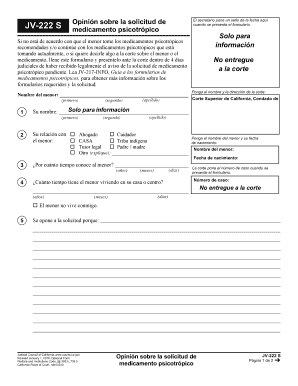
Get Ca Jv-222 S 2018-2025
How it works
-
Open form follow the instructions
-
Easily sign the form with your finger
-
Send filled & signed form or save
Tips on how to fill out, edit and sign CA JV-222 S online
How to fill out and sign CA JV-222 S online?
Get your online template and fill it in using progressive features. Enjoy smart fillable fields and interactivity. Follow the simple instructions below:
Completing the online CA JV-222 S is not a challenging task. You should respond to the inquiries consecutively and make an effort not to overlook any details. To safeguard yourself from errors, you simply need to select the correct service, such as US Legal Forms. It will simplify any legal matter greatly.
Adhere to the steps on how to fill out CA JV-222 S:
If you notice an error in the CA JV-222 S after it has been submitted to the relevant department, it is advisable to rectify it as soon as possible and resubmit the document. This will protect you from conflicts and reflect your responsibility.
- Press the orange button to initiate the CA JV-222 S.
- Activate the intelligent Wizard tool at the top section for enhanced assistance with the web-template.
- Enter the relevant information into each of the clickable fields.
- Utilize additional subkeys to navigate forward.
- Follow the instructions – input text and numbers, and use checkmarks.
- Verify electronically with a legally binding signature.
- Once completed, select Done.
- Submit a prepared legal web-template from the internet or print and download it.
How to modify Get CA JV-222 S 2018: personalize forms online
Streamline your document preparation process and tailor it to your requirements with just a few clicks. Complete and authorize Get CA JV-222 S 2018 with an all-encompassing yet user-friendly online editor.
Handling paperwork is often tedious, especially when you deal with it infrequently. It requires strict compliance with all regulations and thorough completion of every section with accurate and detailed information. However, it is common to need to modify the form or incorporate additional fields for completion. If you wish to enhance Get CA JV-222 S 2018 prior to submission, the simplest method is to utilize our robust yet straightforward online editing tools.
This comprehensive PDF editing solution enables you to effortlessly and swiftly complete legal documents from any internet-enabled device, make straightforward adjustments to the form, and insert extra fillable fields. The service lets you specify a particular section for each data type, such as Name, Signature, Currency, and SSN, among others. You can designate them as required or conditional and determine who is responsible for filling out each section by assigning them to a specific recipient.
Our editor is a flexible, feature-rich online solution that can assist you in swiftly and easily tailoring Get CA JV-222 S 2018 along with other forms to suit your needs. Enhance document preparation and submission efficiency while ensuring your forms appear flawless without any difficulty.
- Access the desired template from the catalog.
- Complete the fields with Text and drag Check and Cross tools to the checkboxes.
- Use the right-side panel to modify the template with new fillable sections.
- Select the fields according to the type of data you wish to gather.
- Mark these fields as required, optional, or conditional and arrange their order.
- Assign each section to a distinct party using the Add Signer tool.
- Verify that you have implemented all necessary modifications and click Done.
Industry-leading security and compliance
-
In businnes since 199725+ years providing professional legal documents.
-
Accredited businessGuarantees that a business meets BBB accreditation standards in the US and Canada.
-
Secured by BraintreeValidated Level 1 PCI DSS compliant payment gateway that accepts most major credit and debit card brands from across the globe.


