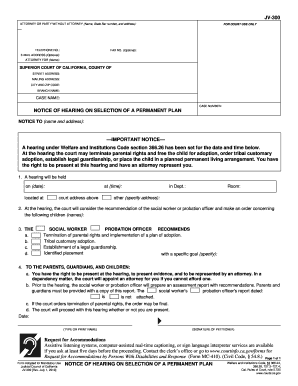
Get Ca Jv-300 2010-2025
How it works
-
Open form follow the instructions
-
Easily sign the form with your finger
-
Send filled & signed form or save
Tips on how to fill out, edit and sign CA JV-300 online
How to fill out and sign CA JV-300 online?
Get your online template and fill it in using progressive features. Enjoy smart fillable fields and interactivity. Follow the simple instructions below:
Filling out the web CA JV-300 is not particularly a difficult task. You must respond to the inquiries sequentially and ensure nothing is missed.
To prevent errors, it is advisable to select the appropriate help, such as US Legal Forms. This will streamline any legal processes and make them as straightforward as possible.
If you notice an error in the CA JV-300 after it has been submitted to the appropriate authorities, it is advisable to correct it at the soonest opportunity and resend the document. This can protect you from disputes and demonstrate your responsibility.
- Click the orange button to initiate the CA JV-300.
- Activate the handy Wizard tool located on the top panel for improved navigation within the web-template.
- Input the necessary information into each of the clickable boxes.
- Utilize additional buttons to proceed.
- Follow the instructions - input text and numbers, include checkmarks.
- Sign electronically with a legally binding e-signature.
- Once finished, select Done.
- Submit a finished legal web-template in your browser or print and download it.
How to Revise Get CA JV-300 2010: Personalize Forms Online
Choose a trustworthy file editing solution you can rely on. Alter, implement, and validate Get CA JV-300 2010 securely online.
Frequently, altering documents, such as Get CA JV-300 2010, can be challenging, particularly if you have them in a digital format but lack access to specific software. While you may discover some alternatives to circumvent this, you run the risk of producing a form that fails to satisfy the submission standards. Employing a printer and scanner isn't viable either, as it is both time- and resource-intensive.
We offer a more seamless and efficient method for adjusting files. A comprehensive selection of document templates that are easy to edit and validate, allowing for fillable forms for others. Our service goes far beyond just a collection of templates. One of the greatest advantages of utilizing our services is that you can modify Get CA JV-300 2010 directly on our website.
Since it is an online platform, it spares you from having to download any software. Moreover, not all company policies allow you to install it on your work laptop. Here’s how you can effortlessly and securely manage your forms with our service.
Bid farewell to paper and other inefficient methods of completing your Get CA JV-300 2010 or other forms. Opt for our solution which includes one of the most extensive libraries of ready-to-edit templates and robust file editing services. It’s simple, secure, and can save you a significant amount of time! Don’t just take our word for it, give it a try yourself!
- Click the Get Form > and you’ll be promptly redirected to our editor.
- When opened, you can initiate the customization process.
- Choose checkmark or circle, line, arrow or cross, and other choices to annotate your form.
- Select the date option to add a specific date to your template.
- Incorporate text boxes, images, notes, and more to enhance the content.
- Utilize the fillable fields feature on the right to generate fillable {fields.
- Click Sign from the top toolbar to create and establish your legally-binding signature.
- Press DONE and save, print, distribute, or retrieve the output.
The jurisdiction / disposition hearing If the judge decides the allegations are true, the court will take authority over your child. This is called jurisdiction in the law; that is why the hearing is called the jurisdiction hearing.
Industry-leading security and compliance
-
In businnes since 199725+ years providing professional legal documents.
-
Accredited businessGuarantees that a business meets BBB accreditation standards in the US and Canada.
-
Secured by BraintreeValidated Level 1 PCI DSS compliant payment gateway that accepts most major credit and debit card brands from across the globe.


